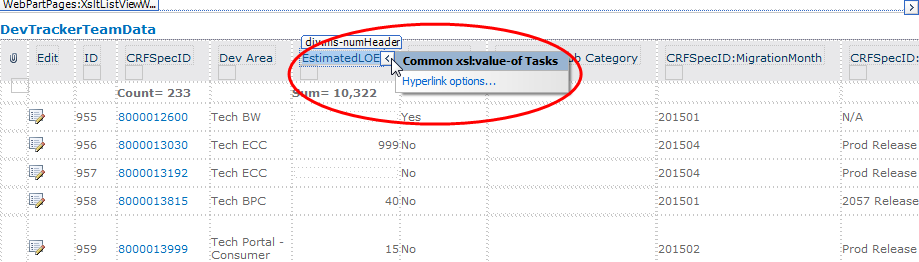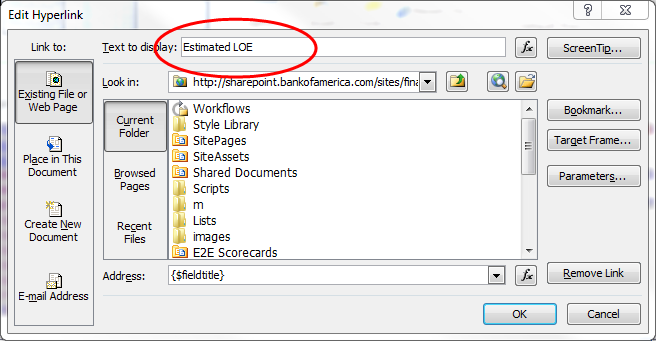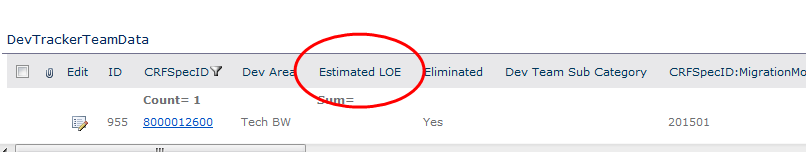SP2010. I have a list that works fine, and I don't want to modify or rename any of it's columns. Why? I've got plenty of Ajax queries hitting that list, and don't want to break what works.
But, this same list, when rendered in a view for human consumption, has of course, the list column titles, which are not at all what I'd like to show. The list has a few lookup columns, so some column titles are rendered as "myLookupColumn:SomeOtherField". Ugh.
A cursory search here and google reveals there isn't a simple "Display Title" that can be set for list view columns, so I looked at doing an XSL transform. I didn't see how to accomplish this, but I cannot help but think it should be possible.
I'm also up for brute-force changing the column titles by writing a custom jQuery function, but that seems like a rather inelegant solution.
Is there a better way to set customized column titles for a list view?