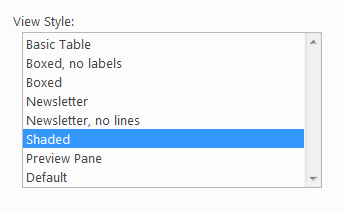I've got a list and I've created a view that shows all items and groups by "Created By". But when I load that view I can't see the list items. I only get the "working on it" message.
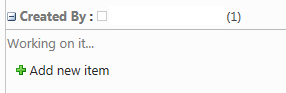
This grouping works on other lists and when I expand the group section they generate a post request. But on my list view, when I expand, no request is made. There are no JS errors.
And if I change the column that I'm grouping by it still does not work. Any Thoughts?
Update: I found out that if I change the style of that view to default, it works. If the style is "Shaded" it does not. Any idea why? The shaded style works for other listviews.