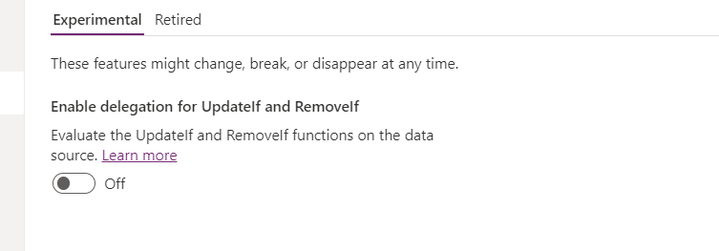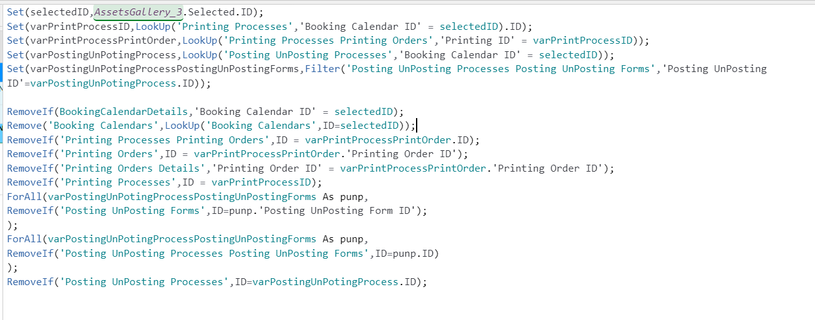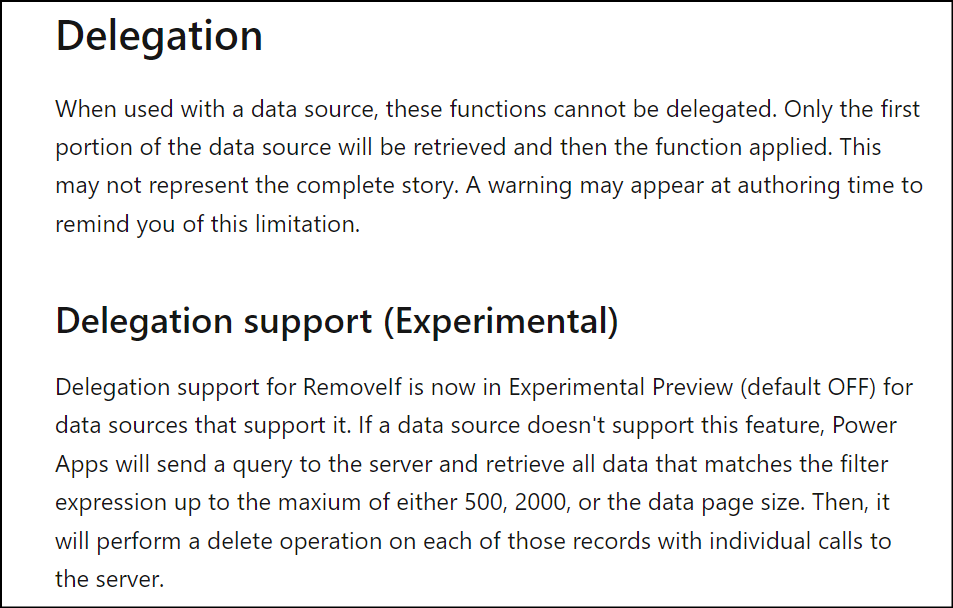By default, RemoveIf() function is not delegable with the SharePoint data source. Delegation support is in experimental phase currently.
Here is some information from the documentation:
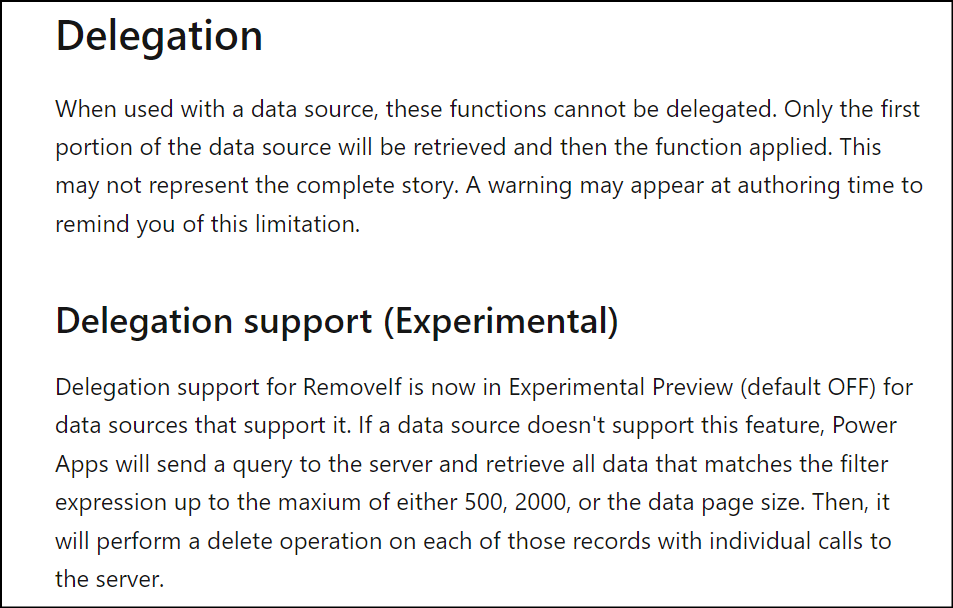
But, if you are trying to delete only one item at a time (or less number of items than the "Data row limit" set in your app) using RemoveIf() function, it should work for you (without enabling experimental feature).
I did test from my end in Power Apps - here is the information and results:
SharePoint List:
- List name: ViewThreshold
- No. of items: 102524 (ID = 1 to ID = 102524)
Canvas App:
- Data row limit: 500
- Experimental feature for
RemoveIf() - Off
Tried below formulas in application:
| Formula |
Result |
| RemoveIf(ViewThreshold, ID=5); |
Item deleted |
| RemoveIf(ViewThreshold, ID=102524); |
Item deleted |
| RemoveIf(ViewThreshold, ID>102515); |
Multiple items deleted |
| RemoveIf(ViewThreshold, Title="Item 102523"); |
Item deleted |
| RemoveIf(SortByColumns(ViewThreshold,"ID",SortOrder.Descending), ID=102522); |
Error - The specified data source cannot be used with this function. |
| Remove(ViewThreshold,LookUp(ViewThreshold,ID=102522)); |
Item deleted using Remove() function |