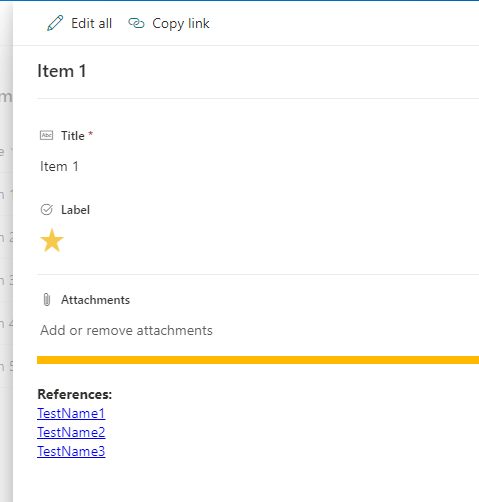I am trying to have a footer with a border (with color changing based on a value), and then add links after that (no background).
I was able to do them separately, but I cannot combine them successfully:
For the border:
{
"elmType": "div",
"style": {
"font-size": "10px",
"border-top-width": "5px",
"padding-top": "8px",
"display": "flex",
"justify-content": "center"
},
"attributes": {
"class": "=if([$Result] == 'Successfully Done', 'sp-css-backgroundColor-BgMintGreen', if([$Result] == 'In Progress', 'sp-css-backgroundColor-BgSage', if([$Result] == 'Thinking about it', 'ms-bgColor-neutralLight', if([$Result] == 'Rejected', 'ms-bgColor-yellow', 'ms-bgColor-yellow')))) + ' ms-fontColor-neutralPrimary'"
}
}
For the links:
{
"$schema": "https://developer.microsoft.com/json-schemas/sp/column-formatting.schema.json",
"elmType": "div",
"style": {
"display": "flex",
"flex-direction": "column",
"justify-content": "flex-start",
"align-items": "flex-start"
},
"children": [
{
"elmType": "div",
"txtContent": "References:",
"style": {
"font-weight": "bold"
}
},
{
"elmType": "a",
"txtContent": "TestName1",
"attributes": {
"target": "_blank",
"href": "TestLink1"
}
},
{
"elmType": "a",
"txtContent": "TestName2",
"attributes": {
"target": "_blank",
"href": "TestLink2"
}
},
{
"elmType": "a",
"txtContent": "TestName3",
"attributes": {
"target": "_blank",
"href": "TestLink3"
}
}
]
}