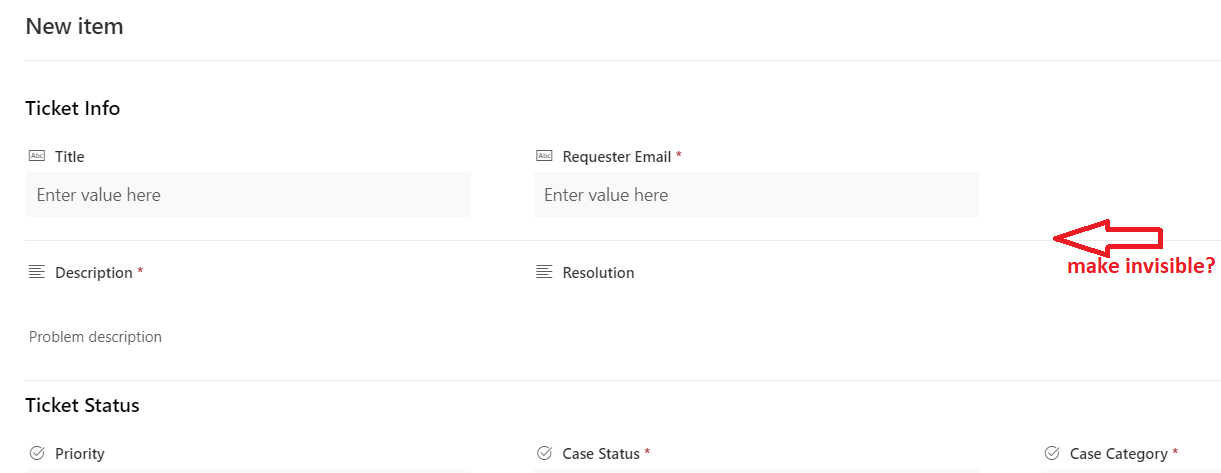I have a form section that has 4 fields to it, but we would prefer to have these 4 fields organized in 2 rows and 2 columns, rather than to flex, which ends up as 1 row with 4 columns.
A simple work around was to split the section into 2, with the second having a blank title. However there is still a separator (horizontal line) between the 2 of them, is there a way to get rid of this or make it invisible? Or perhaps some other way to accomplish this?
Here's an image that might explain it better: