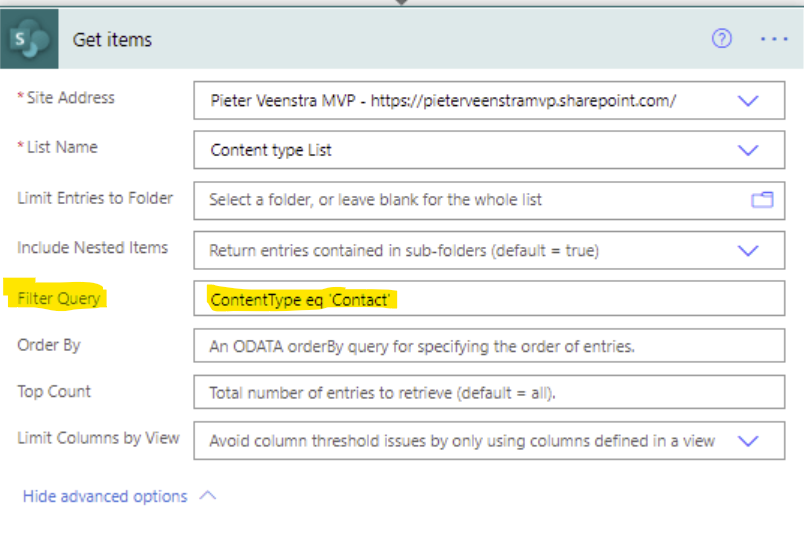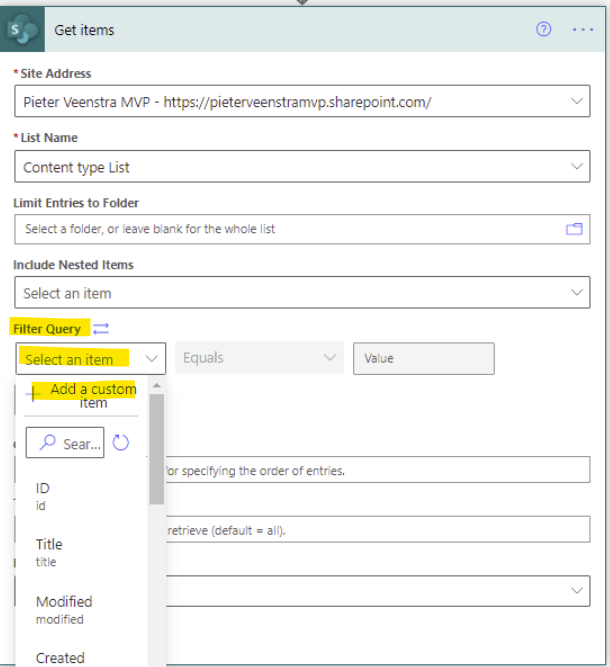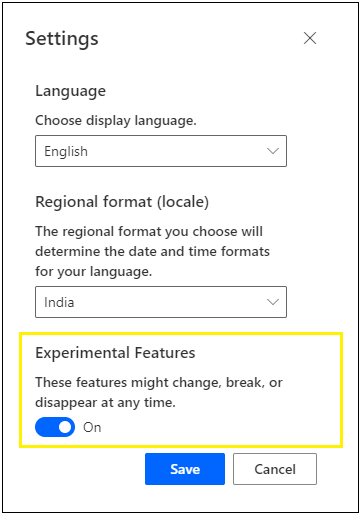I have seen many people are referring to use ODATA filter query designer but in my Power Automate in Get Items, I don't see the filter query designer, it is the same as it was: For example, I getting the same as below:
Article Reference: https://sharepains.com/2021/02/02/filter-by-content-type-power-automate/
In the same article, we could see he is referring to ODATA query builder UI:
The above ODATA query builder UI, I don't see in my Power Automate.
For this what I need to do to enable?