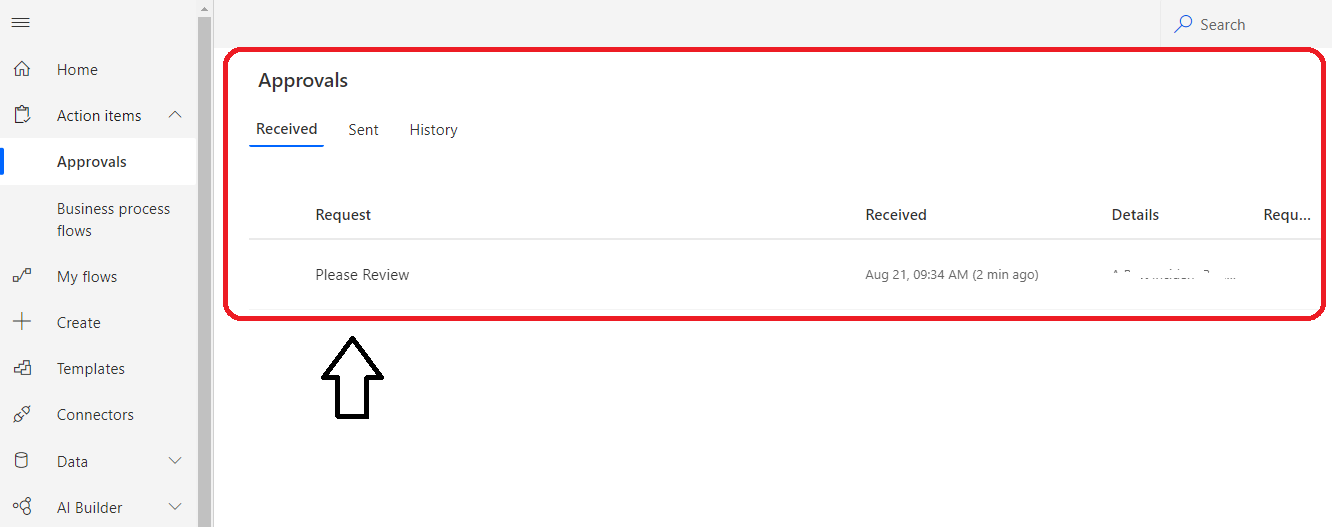Yes, you can try the below blog:
https://docs.microsoft.com/en-us/power-automate/developer/embed-flow-dev
Precisely, create a custom page with below Java Script:
Prior to invoke the widget, initialize Flow JS SDK:
<script src="https://flow.microsoft.com/Content/msflowsdk-1.1.js"></script>
Widget Code inside HTML's Body tag:
<script>
var sdk = new window.MsFlowSdk({ hostName: window.location.origin, locale: 'en-us', hostId: window.WellKnownHostIds.WIDGETTEST });
var widget = sdk.renderWidget('approvalCenter', {
container: 'flow-div',
enableOnBehalfOfTokens: true,
environmentId: environmentName,
debugMode: false,
approvalCenterSettings: {
autoNavigateToDetails: true,
hideFlowCreation: true,
hideInfoPaneCloseButton: true,
hideLink: false,
showSimpleEmptyPage: true
}
});
widget.listen("GET_ACCESS_TOKEN", function (requestParam, widgetDoneCallback) {
widgetDoneCallback(null, { token: accessTokenDictionary[requestParam.data.resource] });
});
widget.listen("WIDGET_READY", function () {
console.log("The flow widget is now ready.");
});
widget.listen("WIDGET_RENDERED", function () {
console.log("The flow widget is now rendered.");
document.getElementById("flow-div").className = "flow-container";
});
widget.listen("RECEIVED_APPROVAL_STATUS_CHANGED", function (param) {
console.log("The received approval has changed status. The current count of approvalRequests is " + param.data.approvalRequestsCount);
});
</script>
Hit below URL in your browser to have a Test Page displayed of your Power Automate Approval Center via the above code snippet.
Ref: https://flow.microsoft.com/en-us/test/approvalcenterwidget/
Or Else,
Go for an App registered in App Catalog to get displayed in SharePoint Modern Page with the use of Power Automate JS SDK.