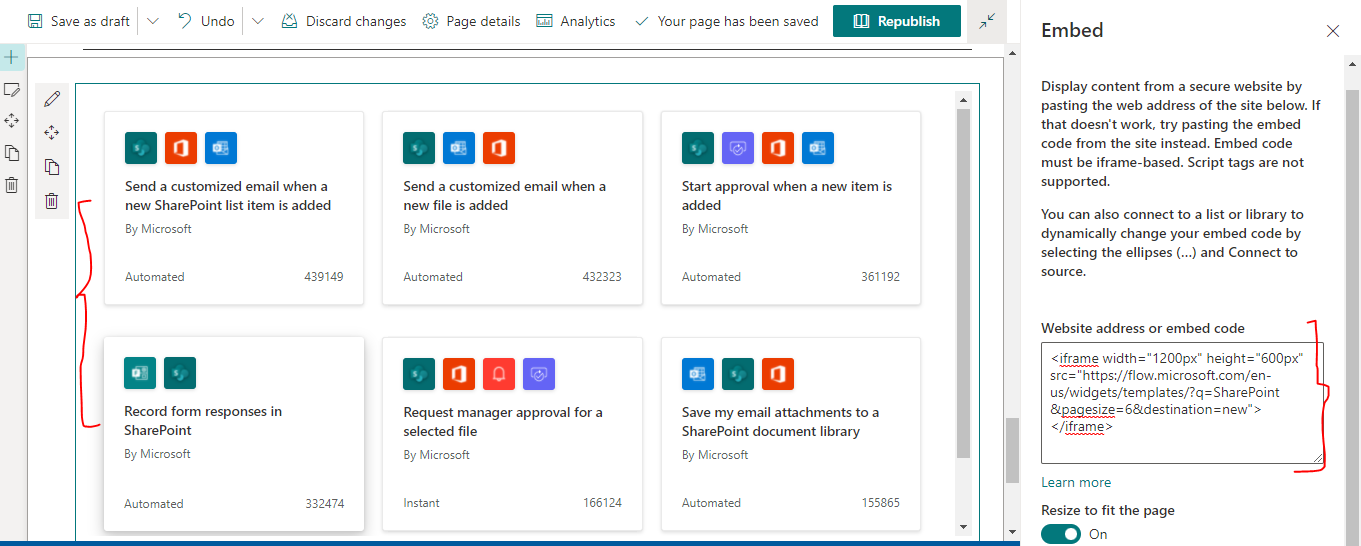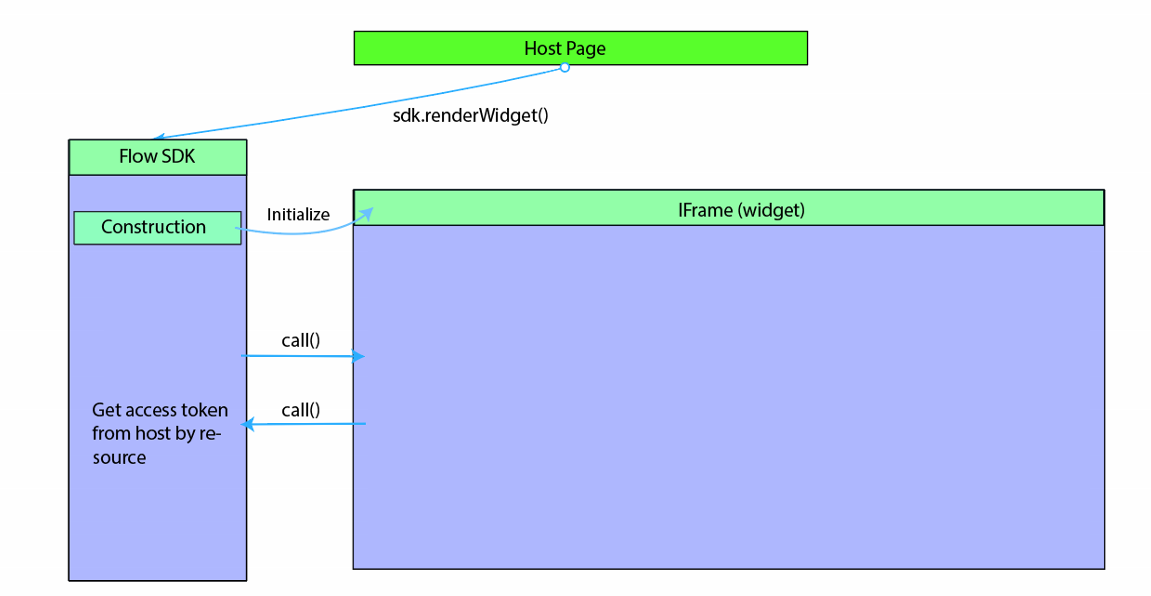I am reading documents about Power Automate from Microsoft Docs and in below link, they are talking about "Flow widgets":
Integrate Power Automate with websites and apps
But I am not sure how we can benefit from this? and what does "flow widgets" do exactly? unfortunately the link does not show a picture about how the "flow widgets" looks like, So I am confused. Any advice?
Second question, From my understanding is that "Flow widgets" can be embedded inside public websites, so how users will be using them? For example should the public users login to Power Automate before? and can they use non-Microsoft accounts? as not all public users have Microsoft accounts. In other words what are the differences between "Flow Widgets" and embedding what ever page we want using the standard HTML iframe?