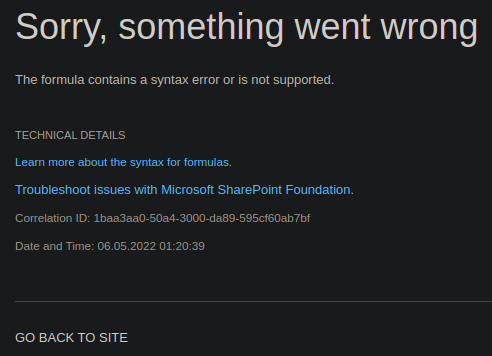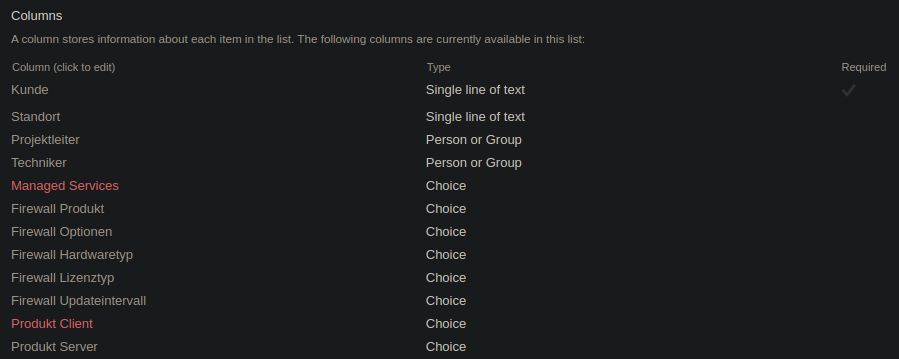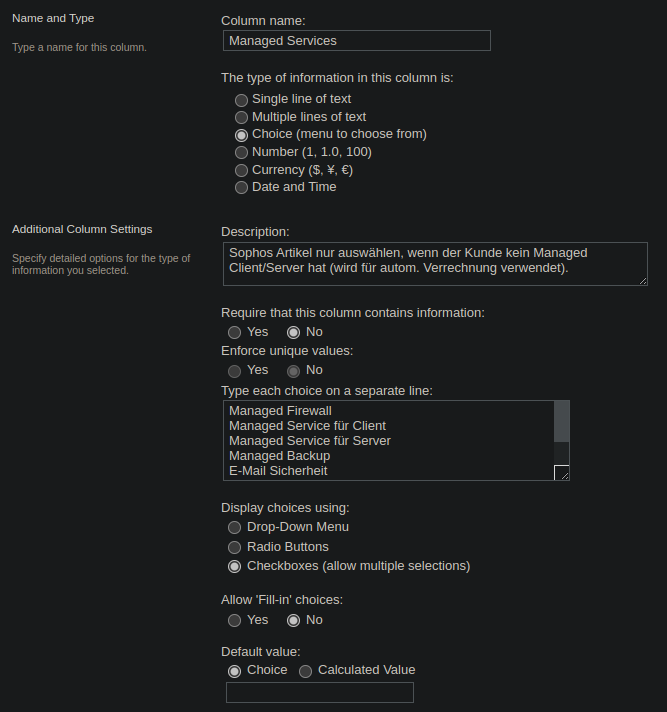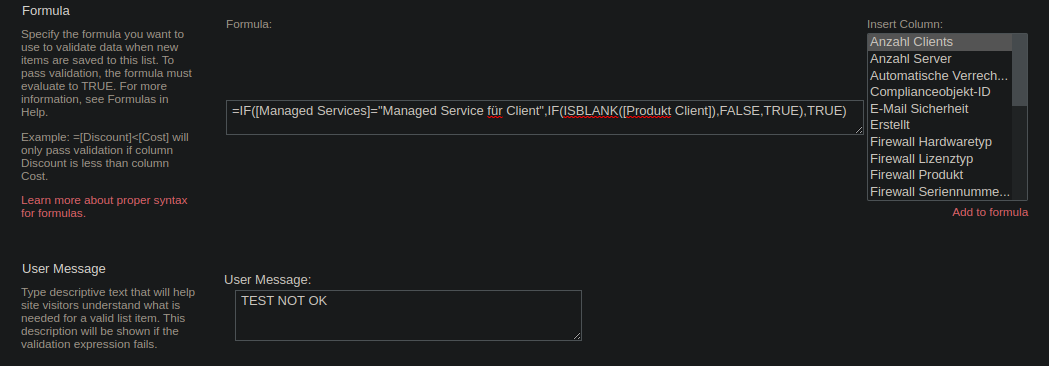Goal
I have a "Managed Services" Choice column with predefined choices displaying as Checkboxes (allow multiple selections).
I want to make another column required based on the selection of the "Managed Services" dropdown.
I used Library Validation on a SharePoint Online List with the new experience enabled.
Problem
I can not Save my Validation Settings: The formula contains a syntax error or is not supported.
My Columns
Overview
Managed Services
Examples
If "Managed Services" equals "Managed Service für Client" set "Produkt Client" required
If "Managed Services" equals "Managed Service für Server" set "Produkt Server" required
What I have tried so far
=IF([Managed Services]="Managed Service für Client",IF(ISBLANK([Produkt Client]),FALSE,TRUE),TRUE)