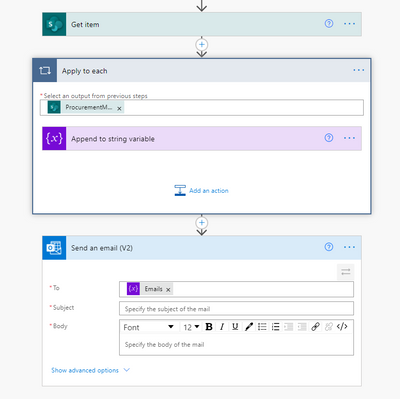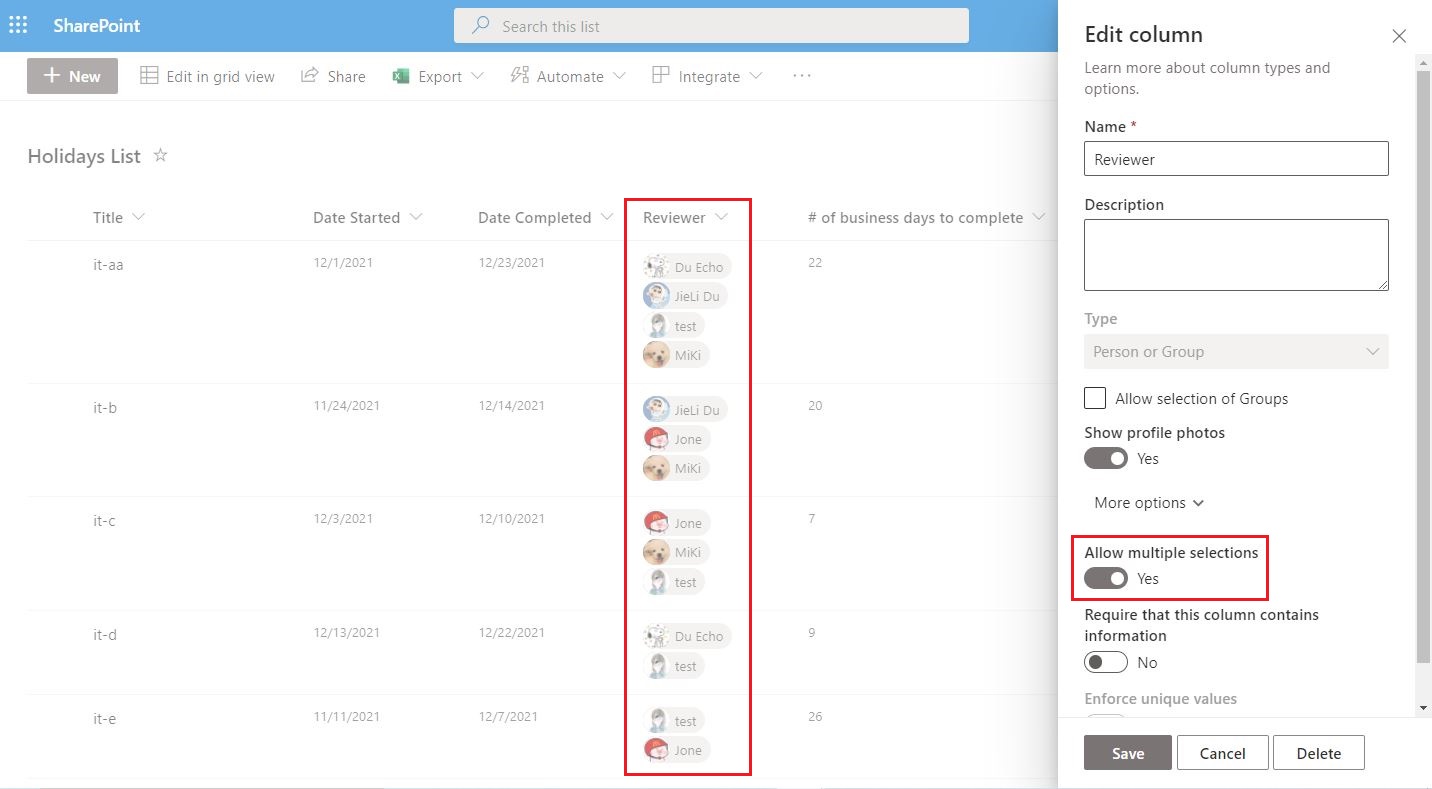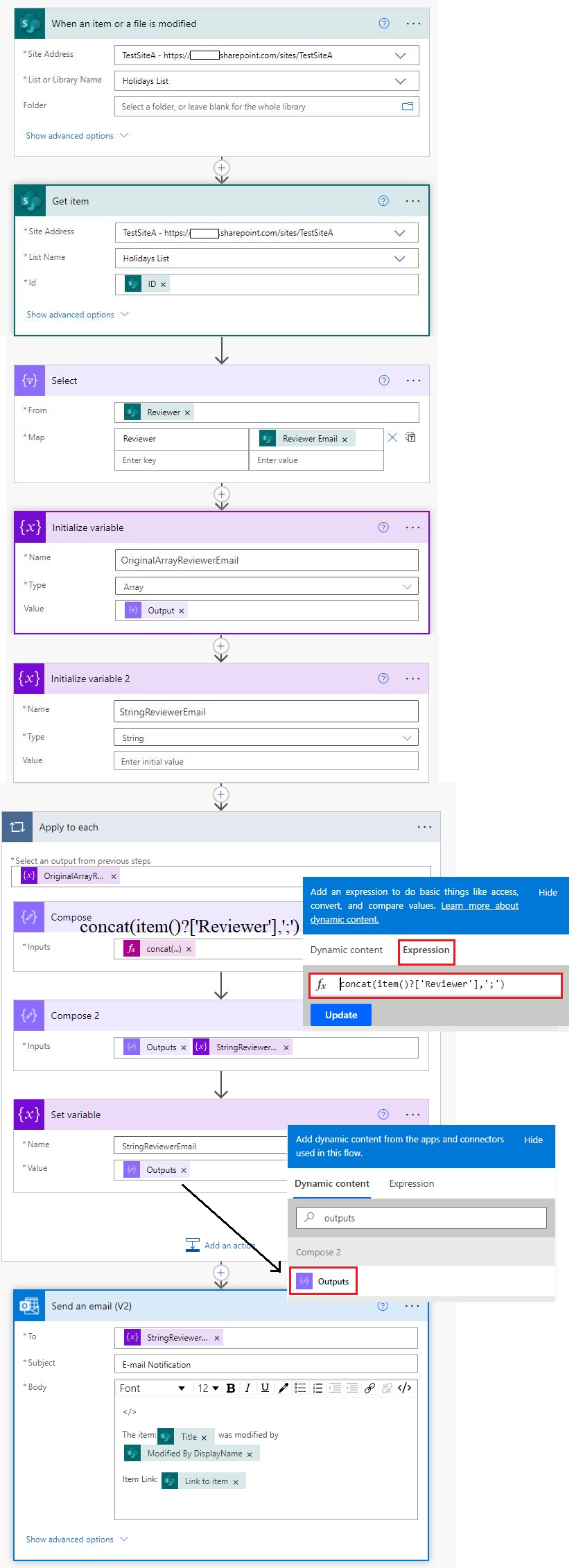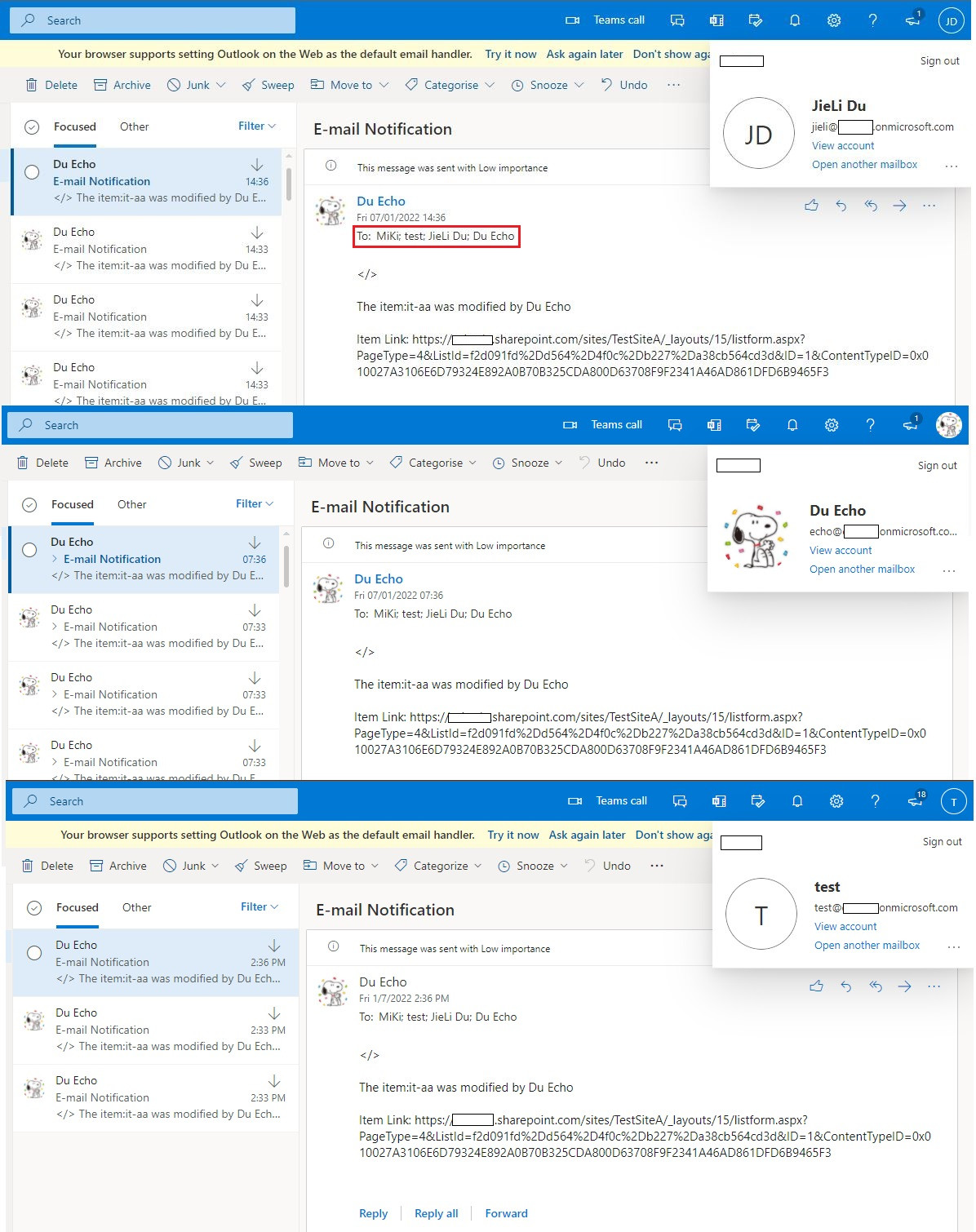I'm creating a simple alert email flow. When an existing item is modified -> Send an email (V2).
The problem is I need to CC all the users in a Person/Group field with Multiple Users checked. When I add this Dynamic Content to the CC field, it immediately puts my email in an "Apply to each" box.
I'm not sure what to put in the "select an output from previous steps" field. I just know my emails wont send with it added.