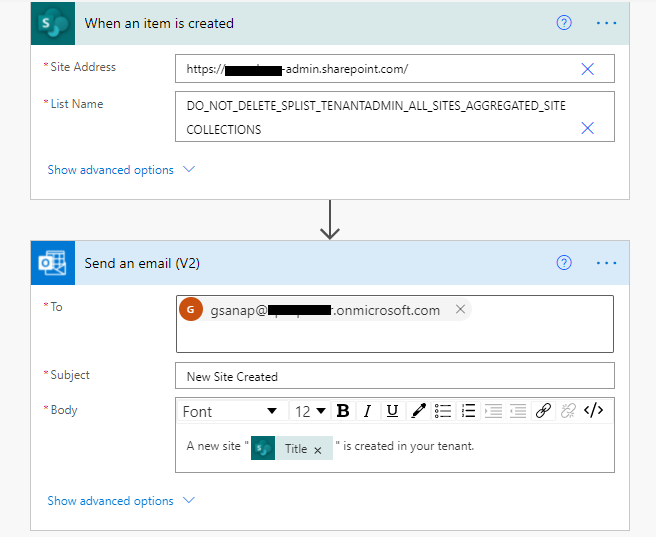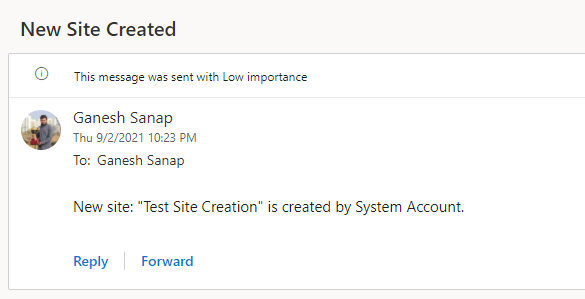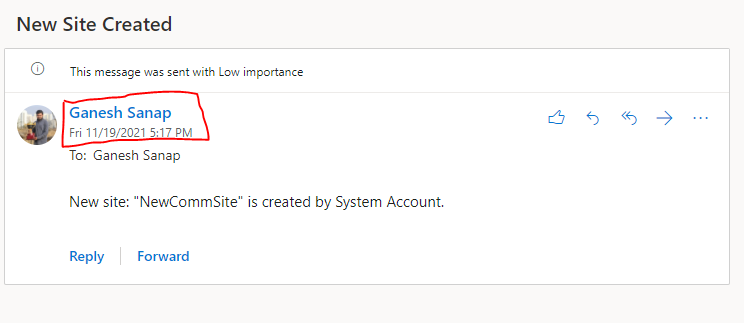Is there any web hook or Power Automate trigger available when a new site is created in SharePoint Online?
Goal is to send a customized email to site owners when the new site is created.
Newly created sites will be Modern SharePoint Online sites (Communication site).
I could not find any trigger for this.