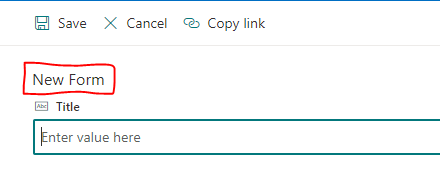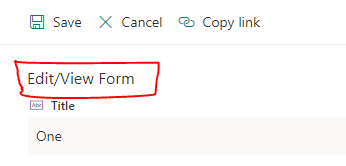I am using JSON to configure the layout of my list form. All is working well except that I would like to conditionally set the style of an object based on whether this is a NEW or EDIT form. My first thought was inspect the Created, ID, or Author.title fields and if they existed, assume this is an EDIT operation. However, I can never get them to return any data.
It does not matter if I am editing a record or opening a new entry, the following line always results in "0, 0, 0":
"txtContent": "=length([$ID]) + ', ' + length([$Created]) + ', ' + length([$Author.title])"
What mechanism can I use to determine if the current form is displaying a blank form for new entry or a populated form for editing an existing record?