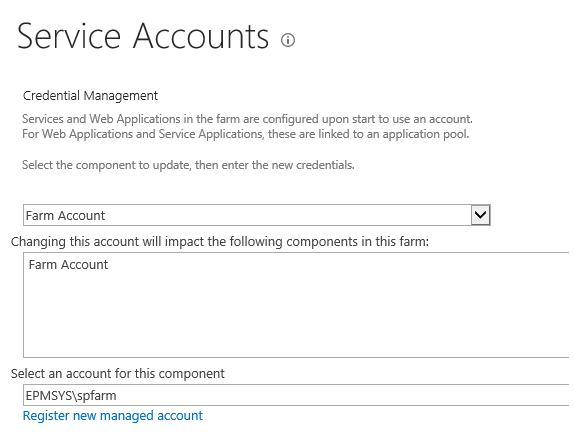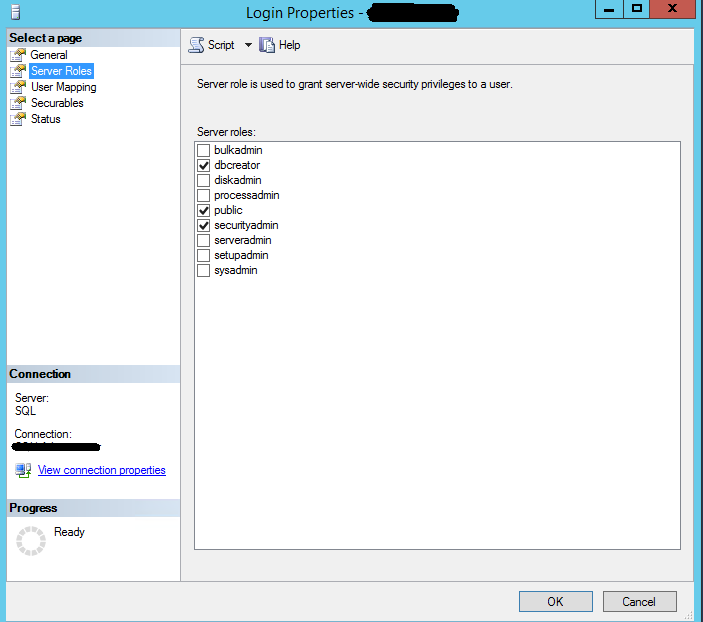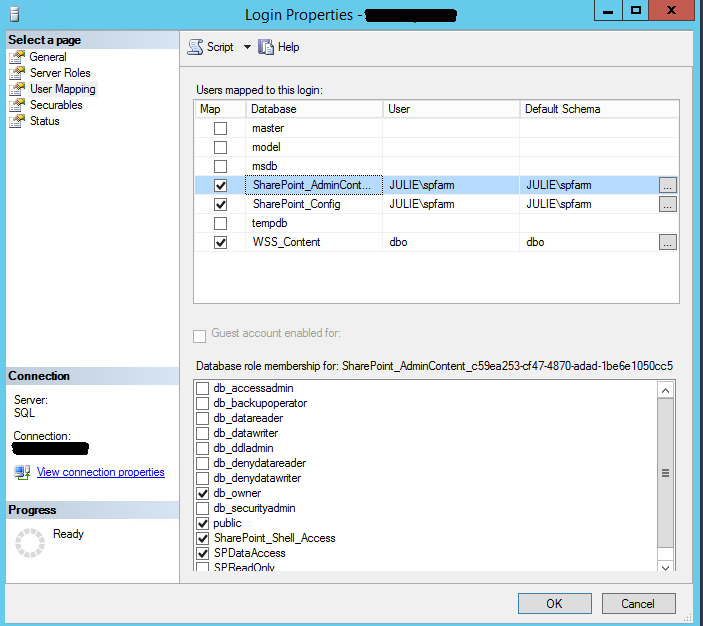Some years ago I created this simple architecture:
Virtual machine A: sharepoint 2016 on premises - single server in farm
Virtual machine B: sharepoint database is MS SQL Server (Version 12.0.6433.1)
I created all accounts s with my user - so single user for everything. Sharepoint authenticates from AD.
My problem is that my user will be deleted from AD because I will quit. I guess in this case I need to change all service accounts (and other accounts) to another user. How can I do it? And what to do with the SQL Server?
Thanks in advance,
Ivanhou