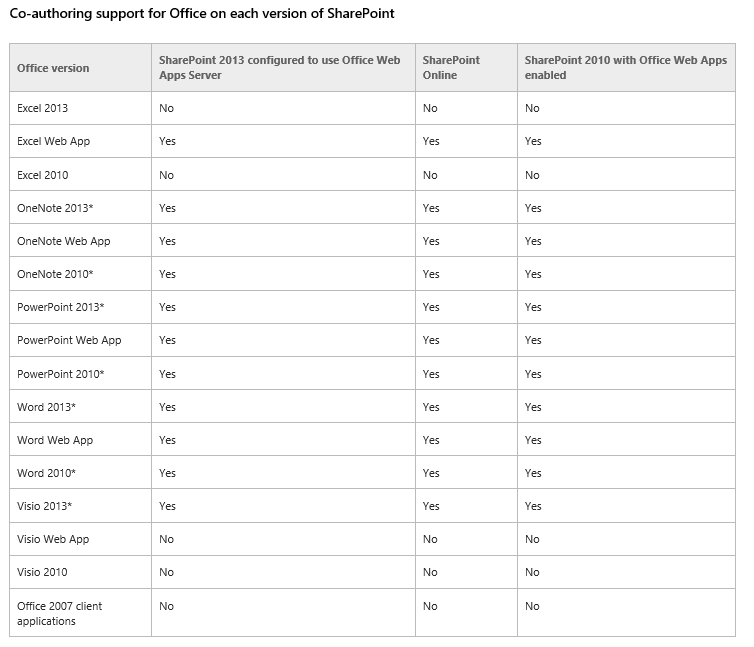Is co-authoring available with desktop app MS Word 2013 in Sharepoint 2016 on-premises without any Office Online Server? I have a single Sharepoint 2016 server, checked out is turned off in the versioning setting of the libraries. But only one user can edit the documents at the same time, others get read-only copies. And no co-authoring at all. Do I need to install Office Online Server just to enable co-authoring? Or I need just to do some additional configurations?
Thanks in advance!