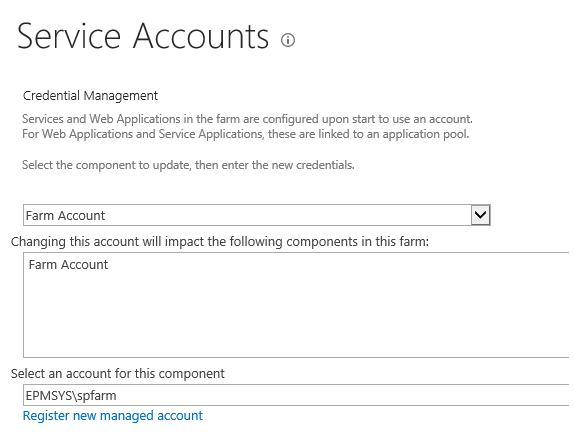First, you need to create at least two domain accounts, one as a farm account and one for other services!
- List all services and application pools that run with your current account.
- Create Domain Accounts in your AD.
- Add the newly created accounts to managed account.
- In SQL Server,
- the new farm account should have
db_creatorandSecurityAdminpermission on the server level. - The service account should have an owner role on all database services.
- the new farm account should have
- Open
Configure service accountsin Central Administration and assign the new service account for the farm account, application pool, services.
Also, run the below cmdlet to update farm account credentials
stsadm -o updatefarmcredentials -userlogin DomainName\UserName -password NewPasswordRun
iisreset /noforceto restart IIS
Actually, It's a risky process, so you should apply the above steps on a test environment, and next time you should follow SharePoint Service Accounts Best Practices