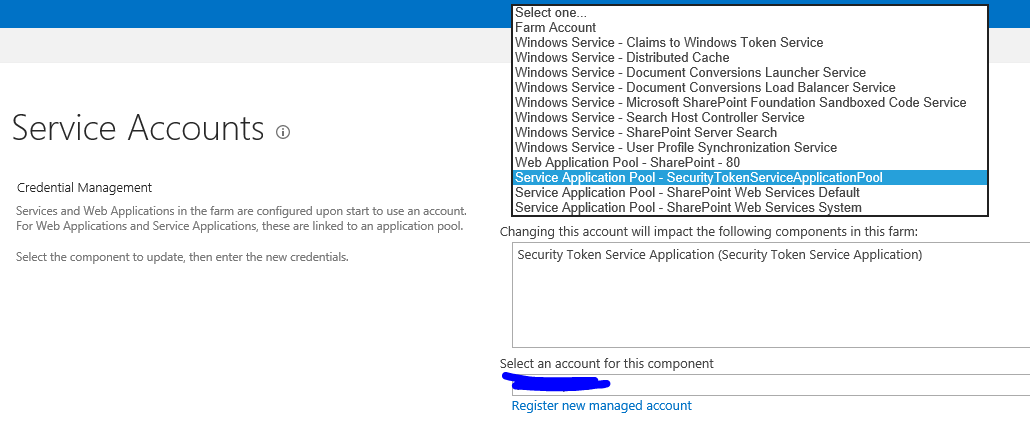If you have no idea about all the service account usernames which has been used, you may need to do a bit more work.
You can check the service account used in SharePoint by going to Central Admin>Security>Configure service accounts.
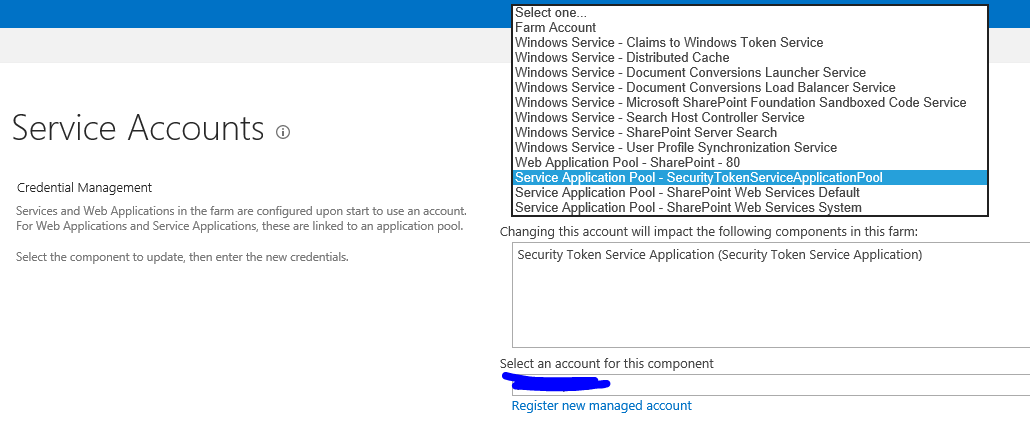
Still You may need to check services.msc and IIS for each service and application pool to make sure that all the accounts used are just like your plan.
For managed account, please follow this blog. For those unmanaged accounts,you will need to do it manually.
Here are some blogs which may be helpful to you:
https://sharepointdiv.wordpress.com/2020/08/13/how-to-change-sharepoint-2013-2016-2019-service-accounts-passwords/
https://www.zubairalexander.com/blog/managing-passwords-for-service-accounts-in-sharepoint-sql-server/
After changing all the password, you will need to double check about all the services.
Open the Windows Server Services control panel on the SharePoint
Server machine you are currently logged into, and then sort by the Log
On As Scroll down until you see the services having the server farm
account (eg, spFarm). For each of these services: 1) verify that it is
running; 2) if its Startup Type has been changed to Disabled, change
it back to Auto; 3) if it is not running then start it; 4) if on
trying to start it, it prompts you for logon information, enter the
appropriate logon info, including the new password, and then start it.
Go back to Central Administration and System Settings > Services on
Server. Start any service here that should be started but that stopped
after you changed the password.
Reference:https://delacruzr.wordpress.com/2017/06/02/how-to-change-the-password-of-sharepoint-service-accounts/