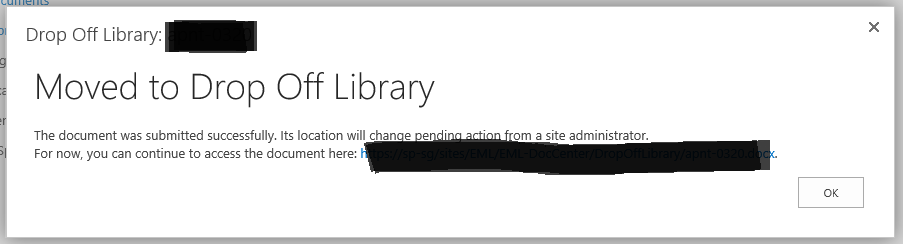I am trying to upload a file to a document library which is a content organizer library and most of the files go to the correct library. But one particular file is routing to Drop-off library.
Below are the things I tried:
- Created new rules.
- De-activated and activated the dependent features in SharePoint site.
But, still I am unable to upload the file and getting same error: