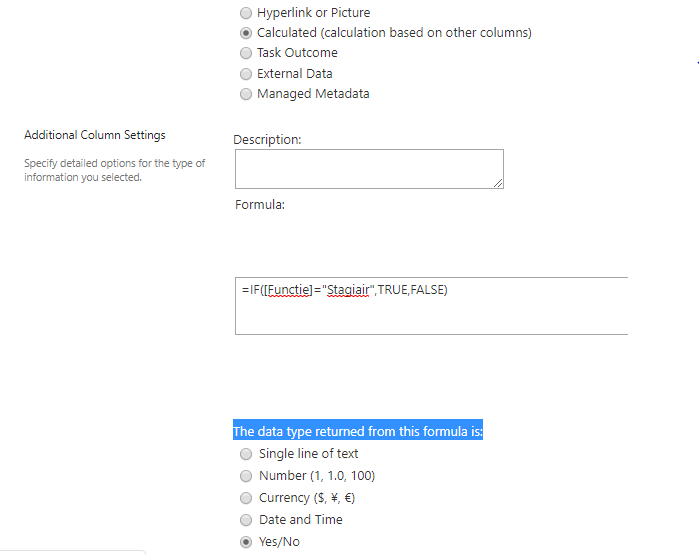Say, I have a SharePoint list with 2 columns, A and B. A contains a list with three items: one, two and three.
B is calculated yes/no field, where I use the formula =If(A="two";TRUE;FALSE). This works fine.
So when I choose "two" the result in column B will be 1, and if I choose one or three, the result will be 0.
However, instead of seeing 1 or 0, I would like to see yes or no in column B.
Is this possible and how?