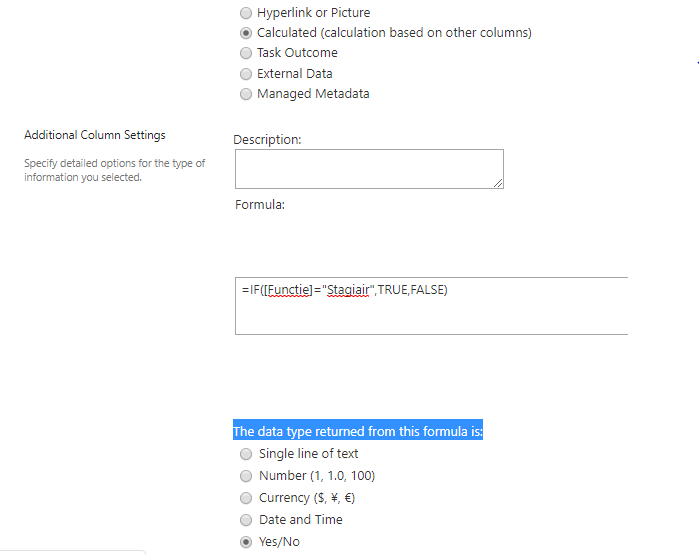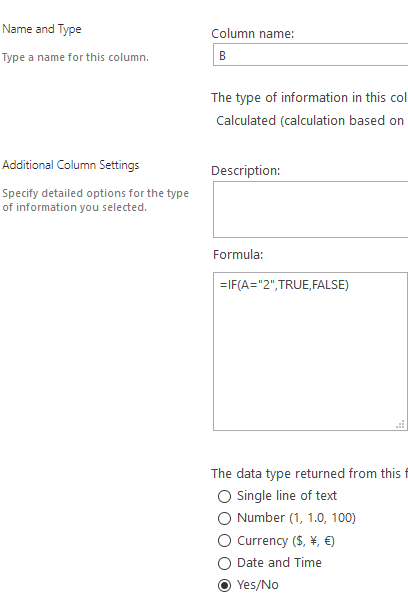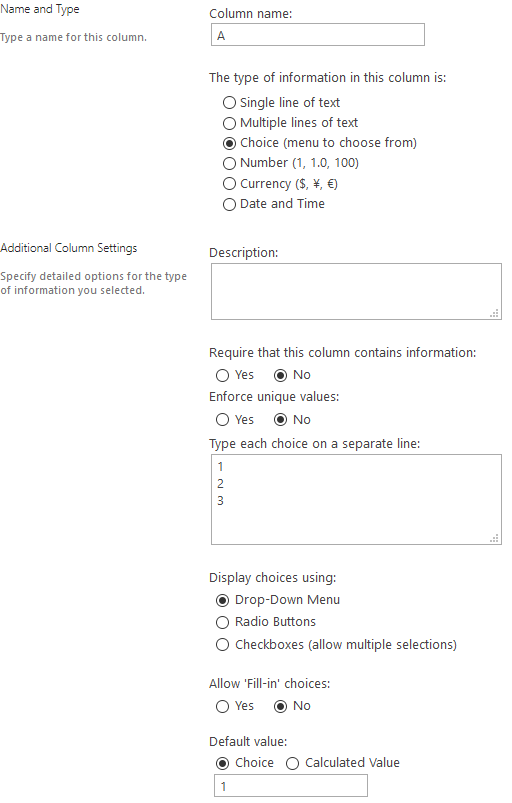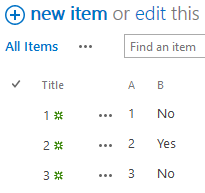Say, I have a SharePoint list with 2 columns, A and B. A contains a list with three items: choice 1, choice 2 and choice 3. B is a yes/no (true/false) field.
I would like to formulate an condition that does this: If A = 2, then set B to yes.
I am new to the formulas, hence the question. I tried some things like: =If([A]="2","true", "false") Did not work.