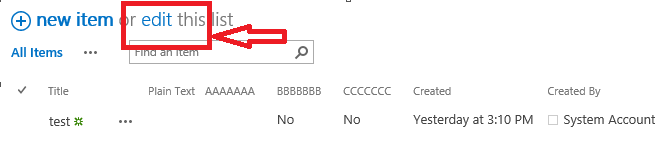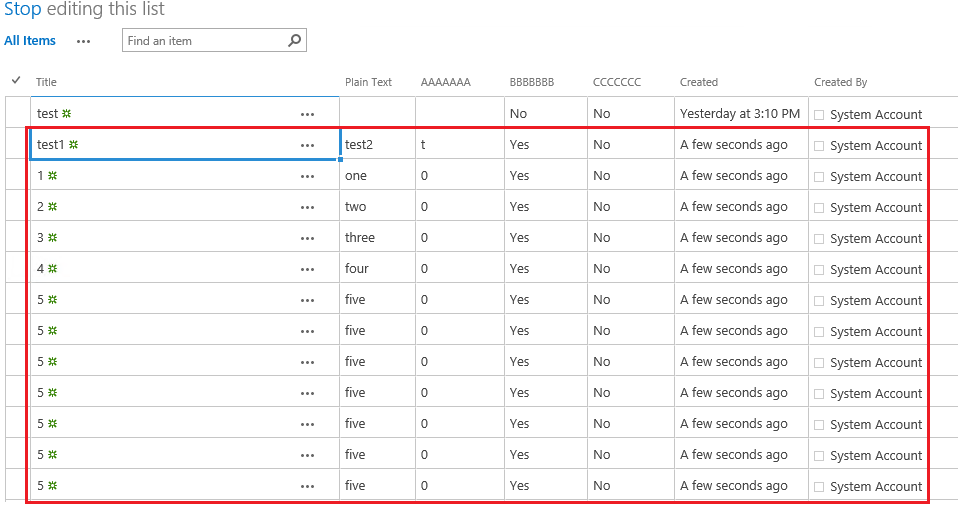There is a custom list with students' identification numbers, branches will update the student applications in particular SharePoint list. all applications are processing at centralized unit. branch staff needs to check the status of such applications.
Centralized staff have to update each item in the sharepoint list. can we update specific amount of applications at one time by uploading excel file in to that sharepoint list. is there a option ?