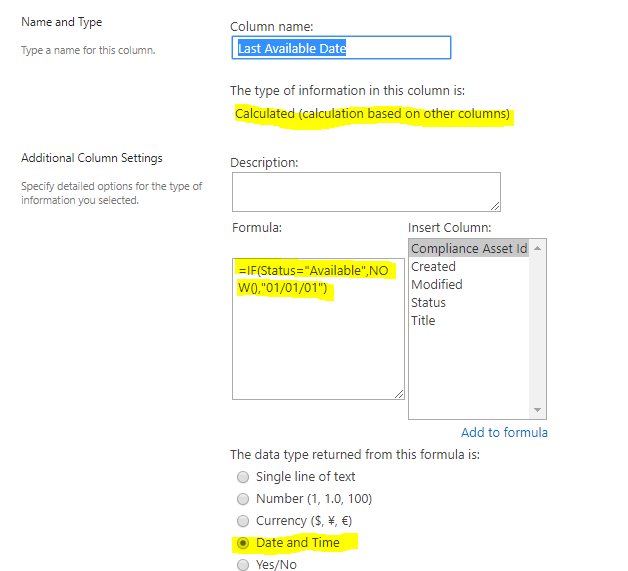I have a simple SharePoint item list . Consider this specific spreadsheet for an example, but I need an general solution to work as a Excel formula.
A1: contains a date. B1:Status contains a status Available/unavailable/. C1:LastAvailable date has nothing and should get result. When a change is made to B1, I want to get notified about it and the resulting formula's update in C1 with the date of update.
I tried multiple methods to work, but this is working in Excel with the helop of MAcro and functions such as TODAY() and NOW(). I am unable to accomplish this on Sharepoint.
IF(B:B="Available",TEXT(NOW(),"dd/mm/yyyy hh:mm"),IF(ISBLANK(Status),"","NULL"))
Above is the formula which I used to get the state change from unavailable to Available . Similarly below one for vice versa
=IF(B:B="Assigned",TEXT(NOW(),"dd/mm/yyyy hh:mm"),IF(ISBLANK(Status),"","NULL"))
Note: I dont have access to Sharepoint server, Unable to use Sharepoint designer.