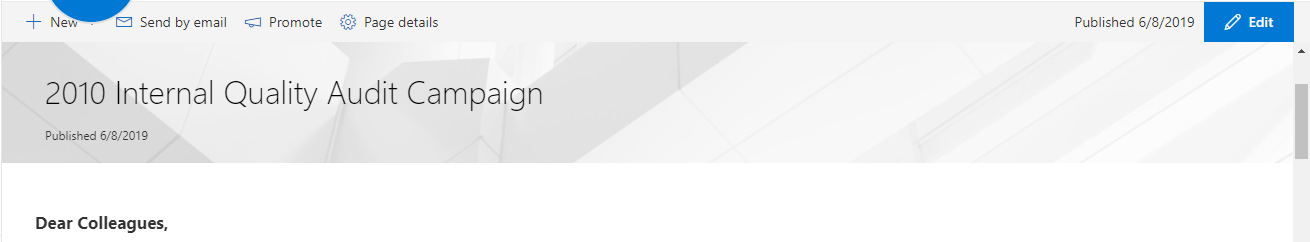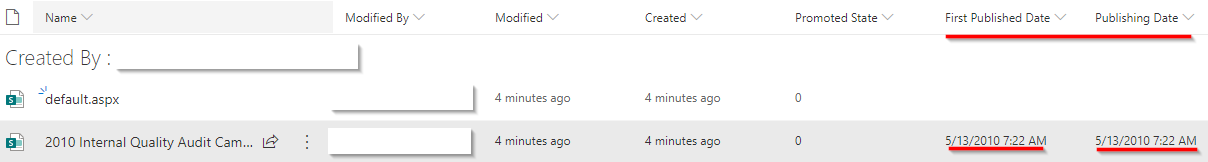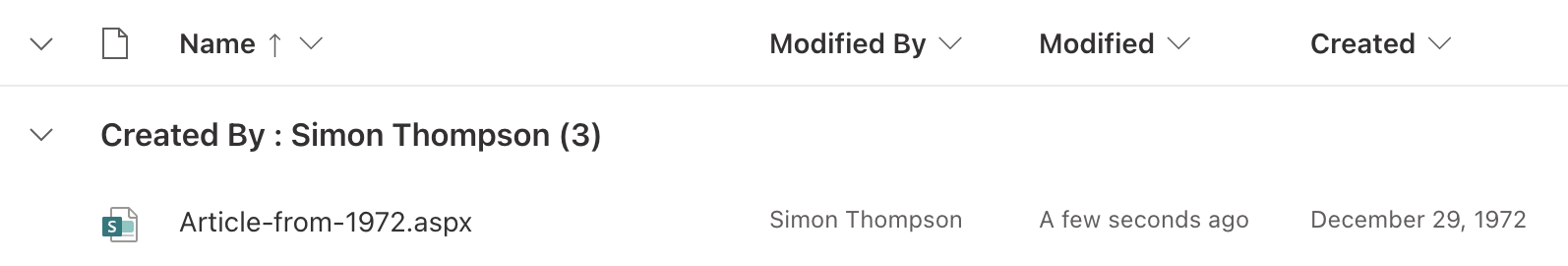we are trying to migrate classic pages to modern and it's a must to maintain the initial publishing date of the page. This date should be visible in the page header:
Digging around we found that there is "FirstPublishedDate" field which is read-only but it's possible to change the value as you can see in the image:
However, changing this field does not affect the displayed date in the header of the page.
So, I have two related questions:
- Where is the date of the page header stored?
- How could we change it?
Additional info:
- We are using PnP-PowerShell to update the fields.
- Also I found this post from user voice which is very disapointing to me.
Any help is appreciated.