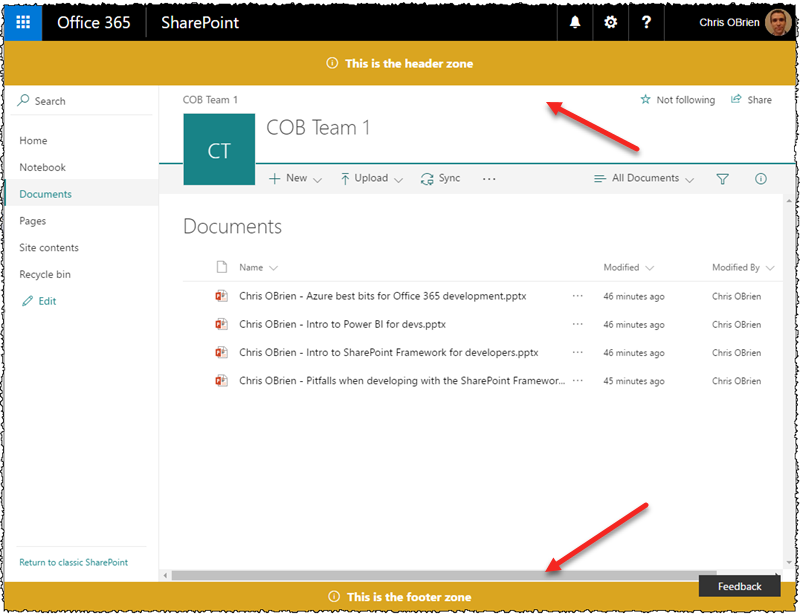I'm making the switch from SharePoint classic to modern sites.
When using classic I had created our own custom "theme". I would go into SharePoint Designer 2013 and upload our HTML file which would create a MASTER file. I would then set that to default and upload all our assets + CSS files to the site and just like that our own custom theme.
Now looking at modern site, I see that I can upload my own theme via powershell, but that theme looks like it's more of branding. Changing colors and whatnot. What I'm trying to do is change the structure of the site as well. How the header is being displayed, body, content. Can someone point me to the correct documentation to get this done? Here is what I've been reading so far:
https://sharepointmaven.com/how-to-configure-and-apply-a-custom-theme-in-sharepoint-online/
UPDATE: Looking through some tutorials I found this link here: https://developer.microsoft.com/en-us/fluentui#/styles/themegenerator?fabricVer=5
However, this too looks like it's only for colors/branding and now changing site layout/structure.