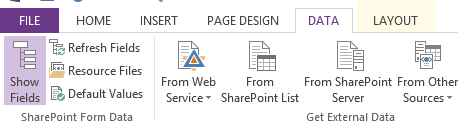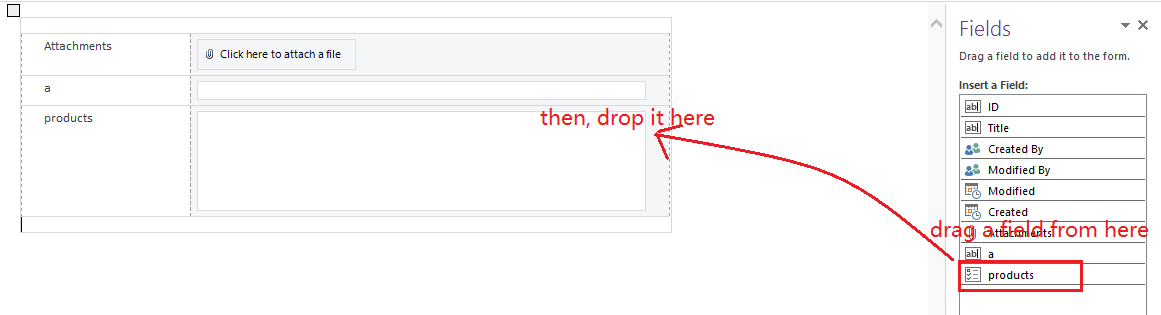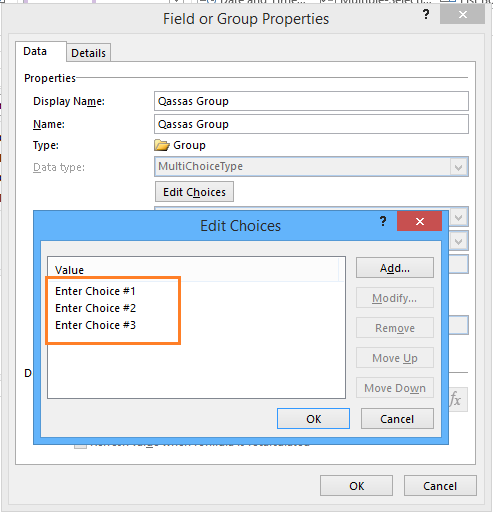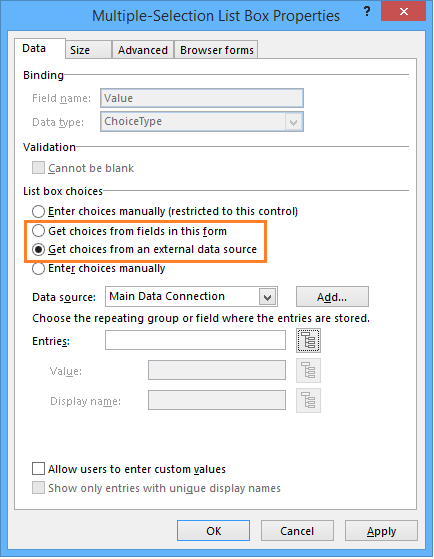I have a SharePoint list checkbox multi-select column that contains a list of products. In InfoPath, when I bind that column to a multiple selection listbox control the values show up as:
_ Enter Choice #1
_ Enter Choice #2
_ Enter Choice #3
How do I get it to show the actual values from the SP list column itself? I'm expecting to see something like this:
_ Product Name 1
_ Product Name 2
_ Product Name 3
etc...
Thanks