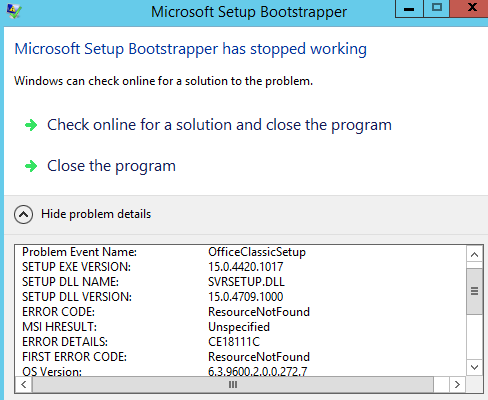Follow up answer here since the above workaround didn't apply and I still got error after downgrading to .Net 4.5 on Server 2012 R2:
Check the SharePoint Server Setup(date).log file in %userprofile%\AppData\Local\Temp. You may have an incorrect version of the pre-requisites. For me it was WCF 5.6 is missing, but 5.0 was installed.
Then I discovered that 5.6 has recently (at least August 2021) been pulled from the internet so I had to use the WayBack machine to find a working download.
Log snippet:
2021/10/08 14:44:22:581::[3312] Microsoft WCF Data Services version 5.0.51212 installed.
2021/10/08 14:44:22:581::[3312] Minimum version of Microsoft WCF Data Services 5.6 is not installed.
...
2021/10/08 14:44:22:815::[3312] WER element [P6] is set to value [Failed to load resource : %i]
2021/10/08 14:44:22:815::[3312] WER element [P6] is converted to [CE18111C]
2021/10/08 14:44:22:815::[3312] Error: Failed to load resource : 4085 Type: 72::ResourceNotFound.