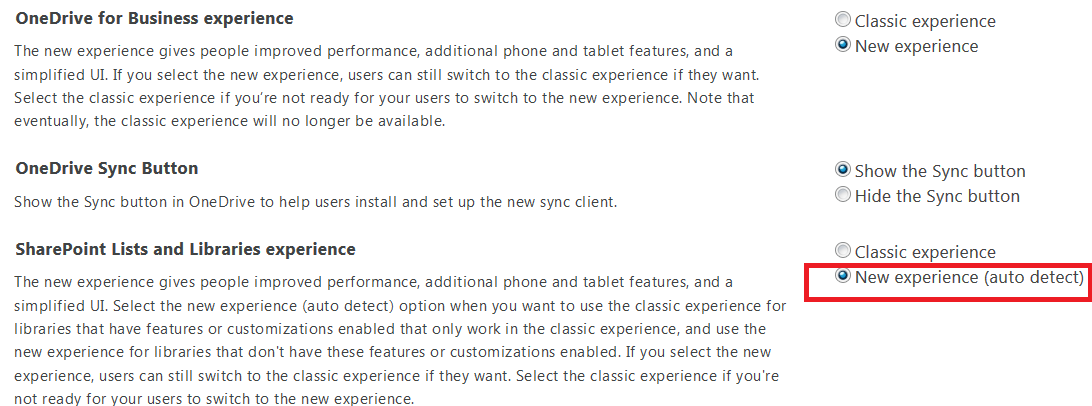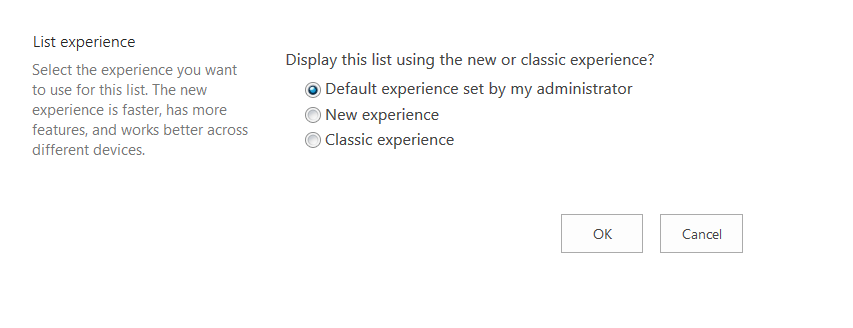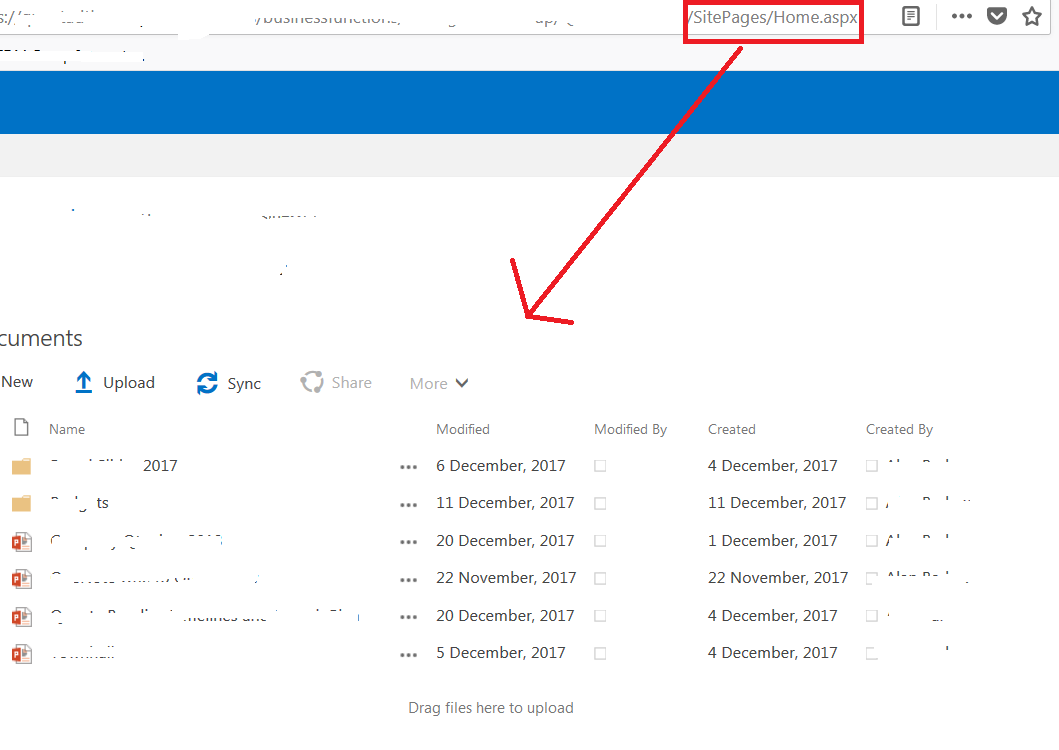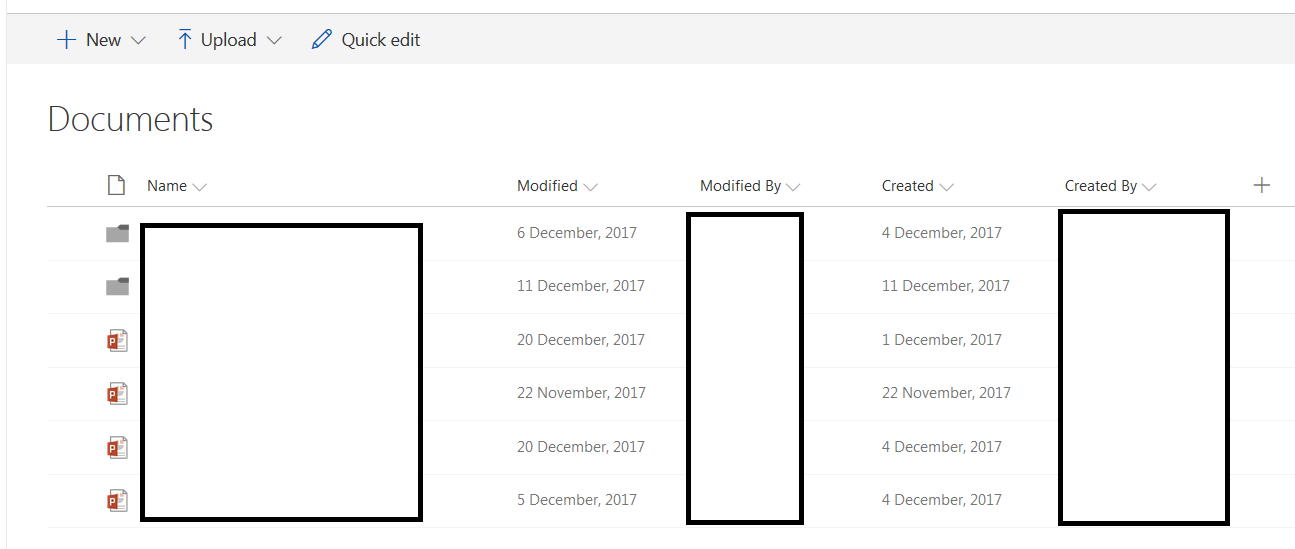I have a team site collection inside my sharepoint online tenant, which i have migrated from sharepoint on-premises 2013. but i am a bit confused on how we can control if our pages library and our document library are rendered in Classic experience or in New experience.
- On the tenant i defined the following:-
- On all the document and pages libraries i have the following setting under Advance settings:-
Now the result i got inside my sites are:-
- If i access site home page
/SitePages/Home.aspx,, which contain a web part for my document library,the home page it will be rendered in classic experience.:-
- while if i click on the document library itself
/Shared Documents/Forms/AllItems.aspxit will be rendered in New experience :-
So not sure why the AllItems.aspx is being rendered in modern experience, while home.aspx is being rendered in classic experience..??