I am using Sharepoint 2013, in this I have created the document library. In the document library I added the files and folder. Now I want to send email notification on updating the file or folder the email should go to the users who have the permission added in the users list. I am adding the user in the below users column. The email is going to currently logged user and the email is not going to other user. On updating in the documents files, like in below picture the email is going to Pawan Kumar, the notification email is not going to Sanjay Kumar. How it will done is their any ideas on this?
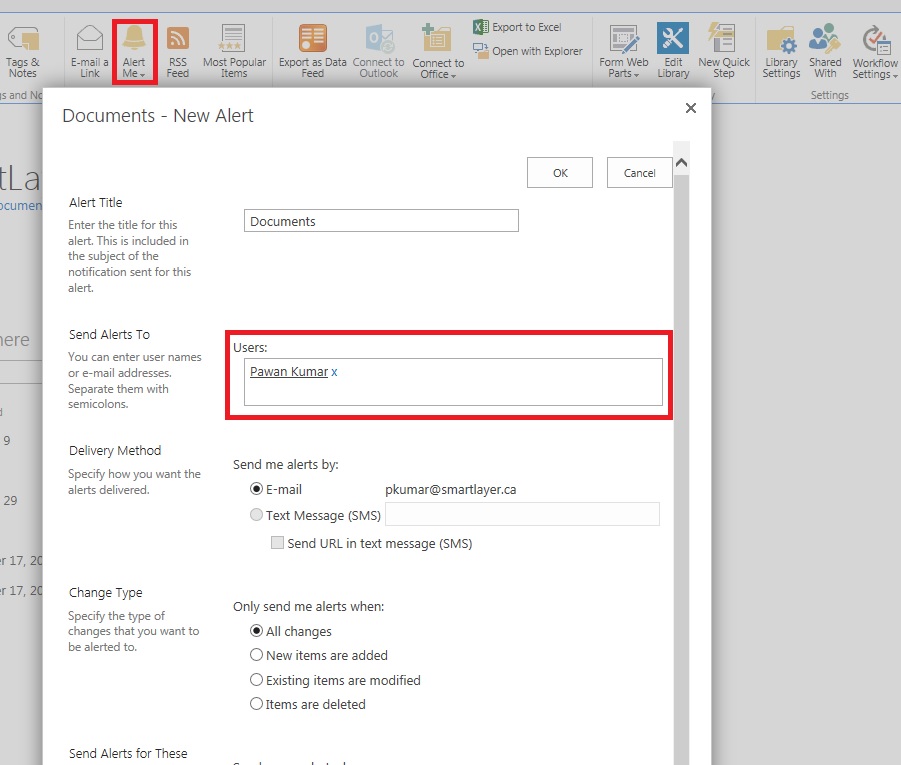
1 Answer
You need to create workflow in SharePoint and set the workflow start options when item is edited. In the workflow designer from workflow commands double click on email and configure it.
or
Go to actions -> Alert me and check if you have selected the alerts for changes in existing items or all items.
Additionally, you can follow step by step instructions mentioned in this How-to guide to get alerts for changes made on SharePoint server .

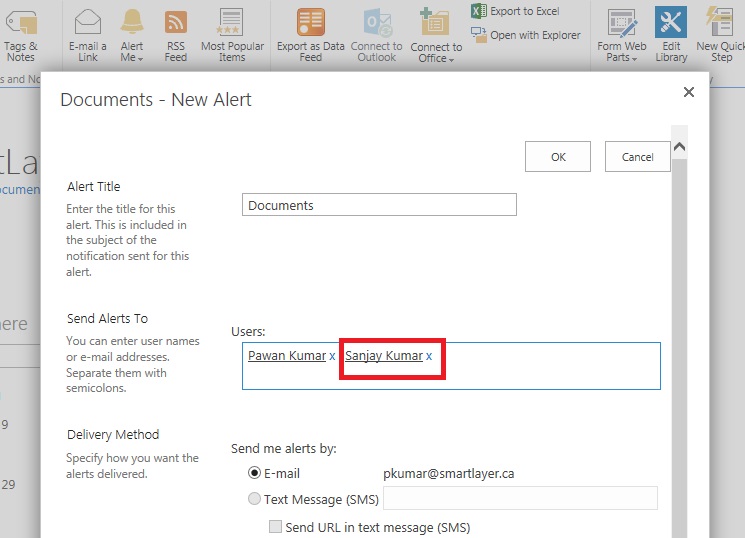
Sanjay Kumarhas required permission for that document library. For Email alert user should have at least read permission on that list/library.