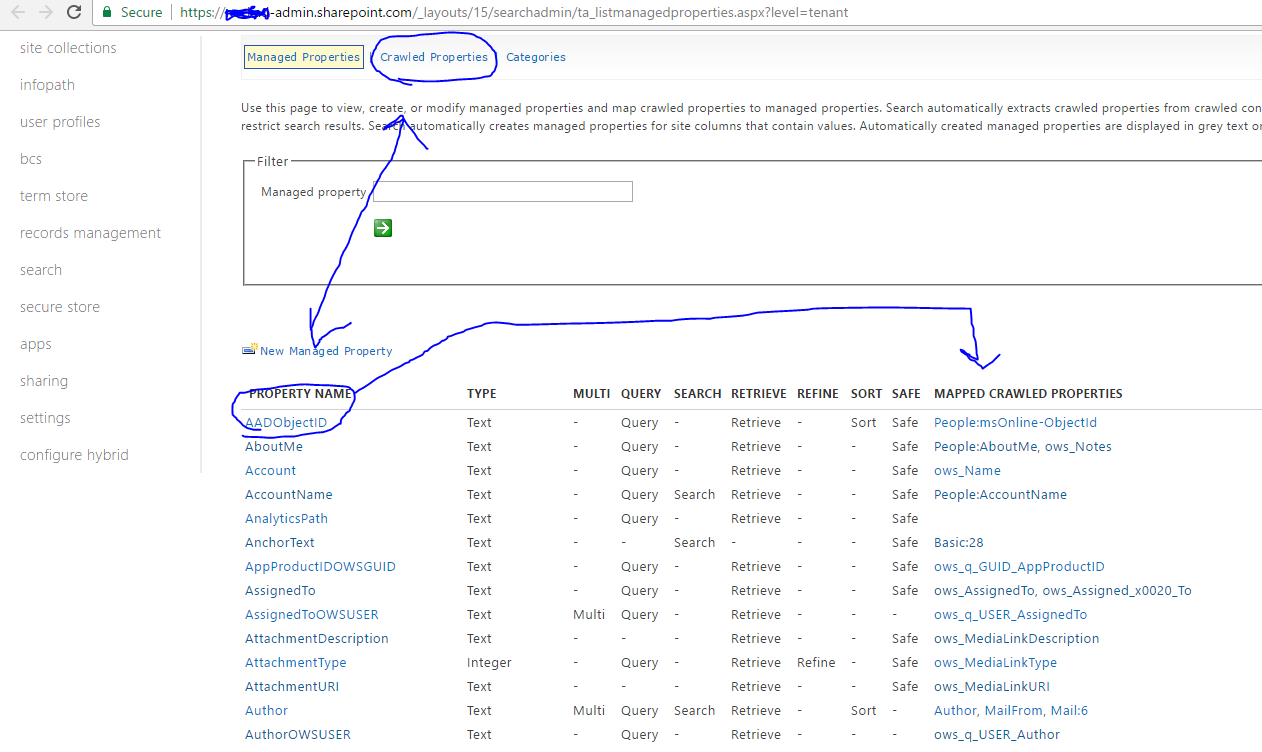i defined my properties in display template, this is the generated javascript
ctx['DisplayTemplateData']['ManagedPropertyMapping']={'Title':['Title'], 'Path':['Path'], 'Description':['Description'], 'EditorOWSUSER':['EditorOWSUSER'], 'LastModifiedTime':['LastModifiedTime'], 'CollapsingStatus':['CollapsingStatus'], 'DocId':['DocId'], 'HitHighlightedSummary':['HitHighlightedSummary'], 'HitHighlightedProperties':['HitHighlightedProperties'], 'FileExtension':['FileExtension'], 'ViewsLifeTime':['ViewsLifeTime'], 'ParentLink':['ParentLink'], 'FileType':['FileType'], 'IsContainer':['IsContainer'], 'SecondaryFileExtension':['SecondaryFileExtension'], 'DisplayAuthor':['DisplayAuthor'], 'ServerRedirectedURL':['ServerRedirectedURL'], 'SectionNames':['SectionNames'], 'SectionIndexes':['SectionIndexes'], 'ServerRedirectedEmbedURL':['ServerRedirectedEmbedURL'], 'ServerRedirectedPreviewURL':['ServerRedirectedPreviewURL'], 'RefinableString06':['RefinableString06'], 'UIVersionStringOWSTEXT':['UIVersionStringOWSTEXT'], 'RefinableString04':['RefinableString04'], 'RefinableString03':['RefinableString03'], 'RefinableString01':['RefinableString01'], 'RefinableDate00':['RefinableDate00']};
Then i used SearchQueryToolv2.5 to see whether result for item i'm debugging javascript on actually have crawled/managed properties like RefinableDate00 ... and it does.
When i display properties of ctx.CurrentItem in chrome javascript debug I see that there are my defined properties, but all are empty.
I also refreshed Result Types page both in site collection administration and site administration for site where i use search and display templates.
I'm think it worked before and just stopped, as I don't see why I would put something that does not work to the production enviroment.
How to get it working?