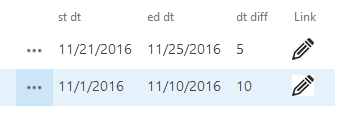I want to use and image instead of a text in a field. see this image 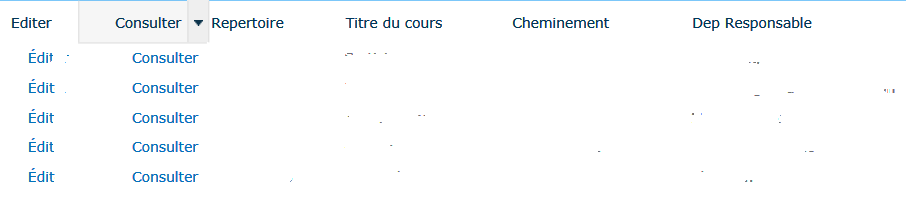 The edit column its a calculated column. If users click on it. It will opens the editform.aspx.
So i want to use an image instead of have a text labelled Edit. but clicking on the image should also open the editform.aspx. Here's the custom code of the calculated column:
The edit column its a calculated column. If users click on it. It will opens the editform.aspx.
So i want to use an image instead of have a text labelled Edit. but clicking on the image should also open the editform.aspx. Here's the custom code of the calculated column:
="http://mysharepointwebsite/myhomepage/_layouts/FormServer.aspx?XmlLocation=/cours/form/Request%20no%20"&NumRequest&".xml&ClientInstalled=false&Source=https%3A%2F%2mywebsite%2Ehec%2Eca%2Fmypage%2FForm%2FForms%2FMy%2520Requests%2520from%2520today%2Easpx&DefaultItemOpen=1'>Edit"