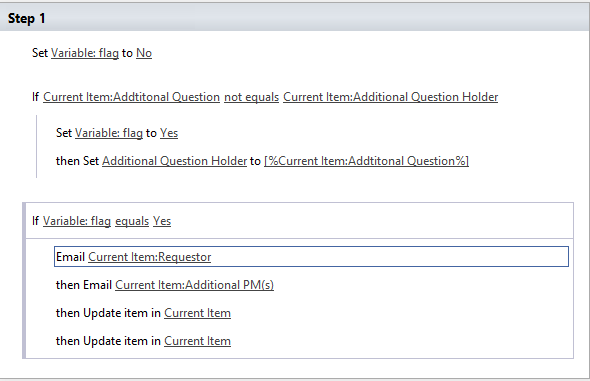My below workflow is designed to send email notifications only when a specific field in my list is updated, however I'm currently receiving email when any list item is updated. Even though the two fields below contain exactly the same values.
Both Additional Question Holder and Addtitonal Question are text fields that allow multiple lines and this is a 2010 workflow, I could create a 2013 version if that would resolve the issue.
Can anyone see an issue with my logic?