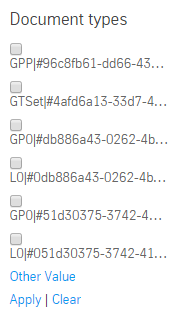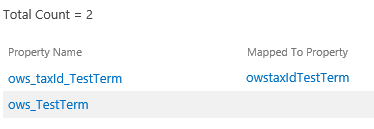I have a managed metadata column in a library, then our admin map it to a crawled property in Central Admin and ran a full crawl.
When I add the refinable property to Refiner, I saw the gibberish as below:
I wonder how can I troubleshot the refiner gibberish?
Thanks,