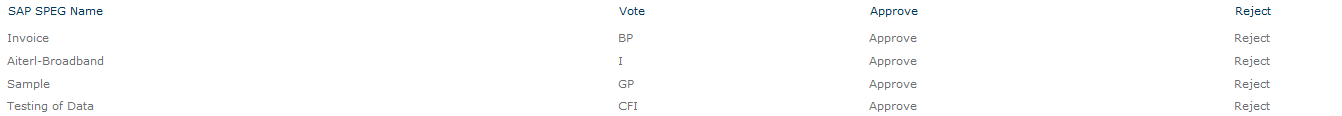I have a list with columns Name, Vote, Approve and Reject and so on. For user only Four columns is been showcased. Now If I click Approve in the list it has to update a Comments column as "NIL".
How to perform this action in Sharepoint, If any idea pls share with me.
I tried like giving a hyperlink in Approve/Reject column which will open the form and user will enter the comment and then submit, but user feels difficult to open each and every records and put comment, which consumes time. So I want like just by clicking the Approve of the particular record it has to update the comment column and should update in record.
How to perform this action.