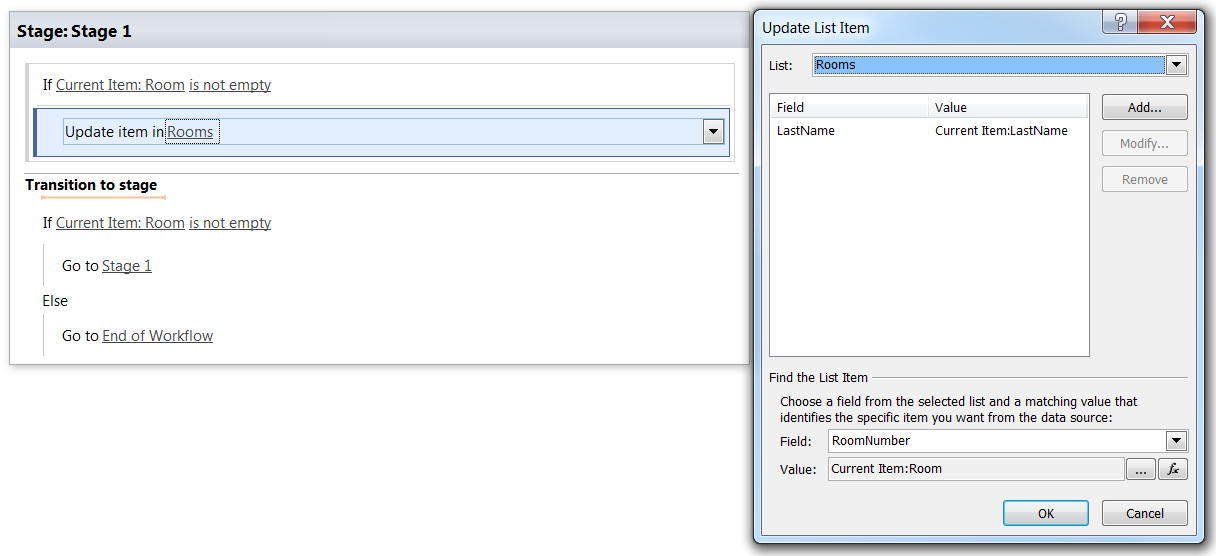I created a workflow to update a list (Rooms) when another list (People) is changed. I want to assign a value in the Room column in People list and have the value in column LastName be added to the Occupant column in Rooms. I've tried several iterations, and keep getting an error that has no meaningful information (at least to me).
Here's the People list settings:
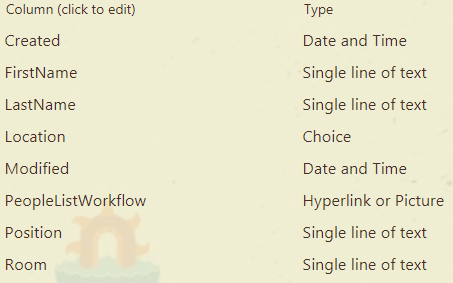
Here's the Room list settings:
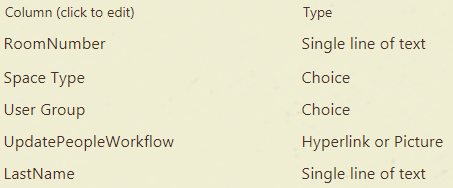
Here's the workflow error (Status: suspended):
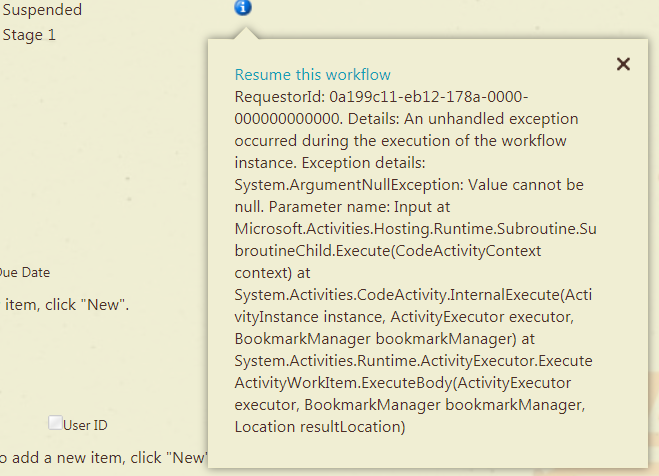
Any idea what this error means or what I'm doing wrong? What value can't be null? Isn't that what I'm checking for in the first step? As a first-time Sharepoint user, I'm really discouraged by how difficult this simple task seems to be.