I am working in SharePoint 2010 Enterprise, building a workflow in SharePoint Designer. I have a very simple custom list which has a "Single line of text" column called "ProcessedState". I am trying to get any of the items where "ProcessedState" is a blank string.
Currently I only have four items in the list, and one of them has a blank for ProcessedState.
First, I created a variable to hold myListItemId (ListItemID type) to hold the id of the item, if I could find it. Then I do a "Set Workflow Variable", setting myListItemId to:
DataSource: MyTargetList Field from Source: ID
...find the list item...
Field: ProcessedState Value: ?
That "?" is what is not working. I've tried many values I've tried single quotes, double quotes, a space, **, *****, ?????, blank, [blank], null, NULL, DBNull, _, and I've tried these same values by putting them into a string variable and then comparing to a variable.
In every case, the ID comes back "0"...it doesn't find that item with a blank value. Thoughts?
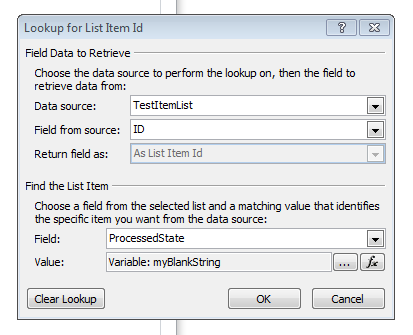
the "Variable: myBlankString" is the value I'm trying to get to work. Hope the image clarifies what I'm trying to do.
