I have a custom web part that approves a task.
I want to send an email from the workflow that includes the link of the web part and task id. So that the moment I click that link the web part will be shown populated with the values in a list.
I have a custom web part that approves a task.
I want to send an email from the workflow that includes the link of the web part and task id. So that the moment I click that link the web part will be shown populated with the values in a list.
Approving a task or similar actions in theory means you are updating a list item. And each list item has a unique ID, and it can be easily retrieved in a SharePoint workflow.
From your question, I understand you have 3 requirements
1. Send an email from a workflow. Which is pretty simple just insert an action Send an Email from ribbon
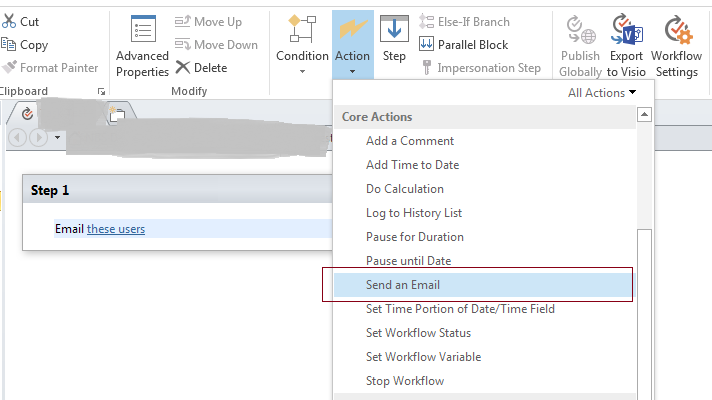
2. To get the link of a webpart, I am assuming your webpart must be placed on some page. And designer workflow do provide us OOB properties which helps us to make URLs
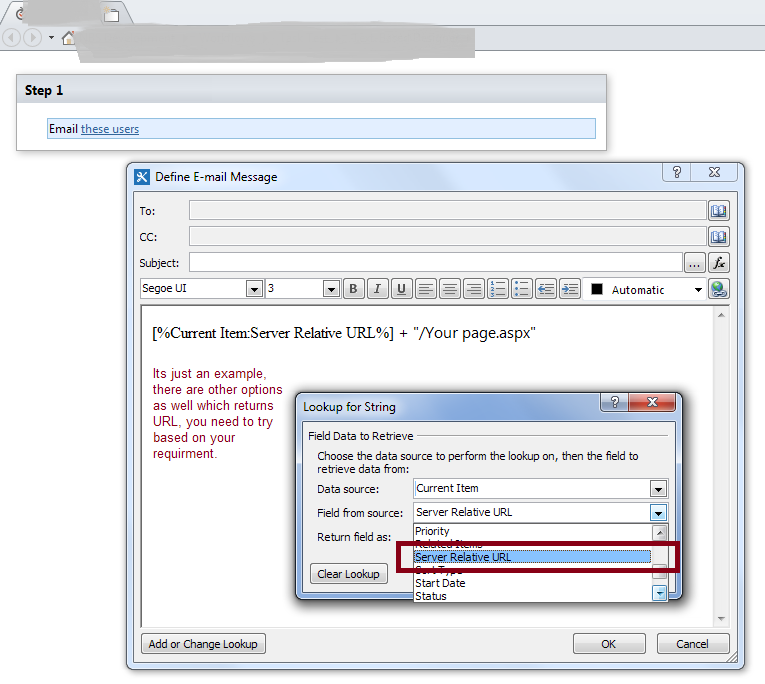
3. Get ID of the TASK. Workflows return us the ID of the current item. And you get it as below.
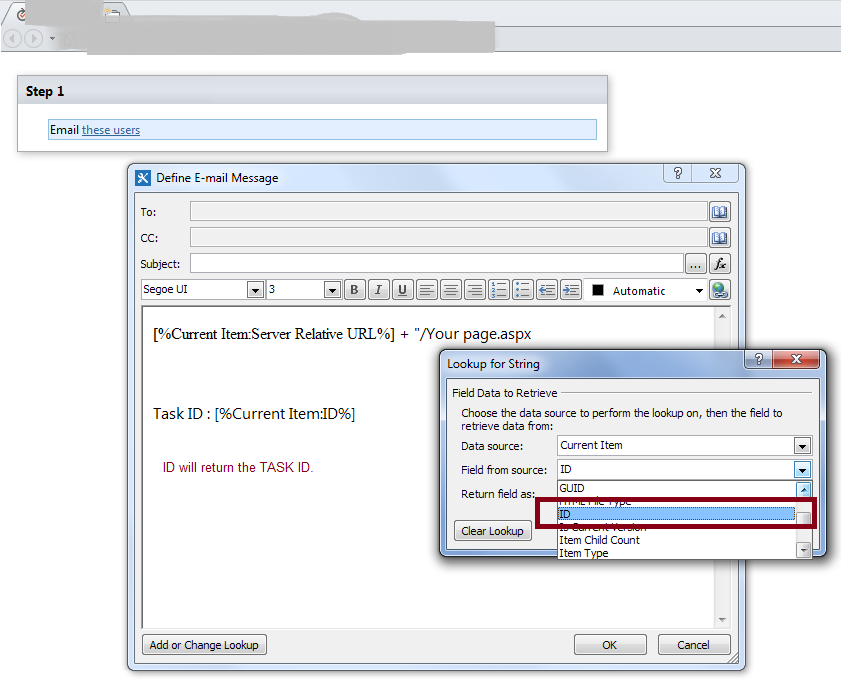
Note: In screen shots 2 and 3 the lookup pop up is opened when you click the
Add or change Lookupbutton
So this is how you get the URL and ID of a current item in a workflow. Also we can concatenate the ID in the URL as a query string based on your requirement.
I hope this helps!!