I have a custom infopath form linked to a custom document library. When the form is populated and submitted, the document library then stores the submitted form.
When clicking on the item link, it takes you to the "Edit" page.
In the InfoPath form, I have created a custom "Read Only" view which is activated when the workflow is complete. The problem I am facing is that users can change the view from a drop down found on the top ribbon. See image below:
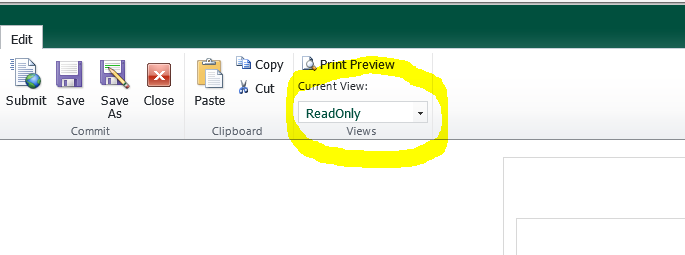
How can I disable this so that users can't modify their items once it is approved and completed?
Btw, I have SharePoint 2010 Enterprise and InfoPath 2010.
