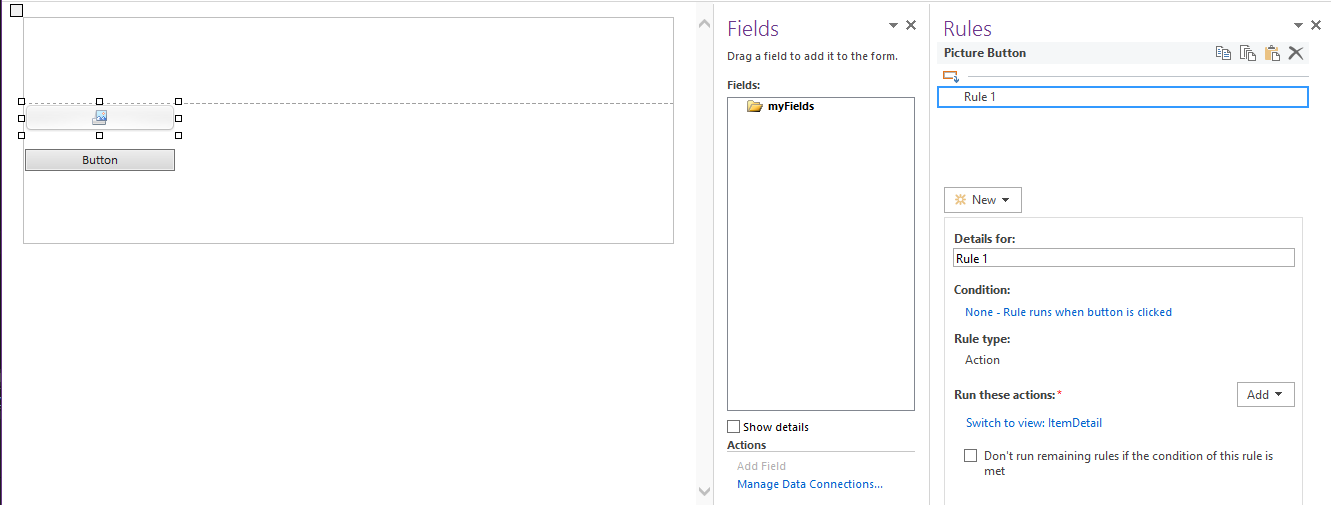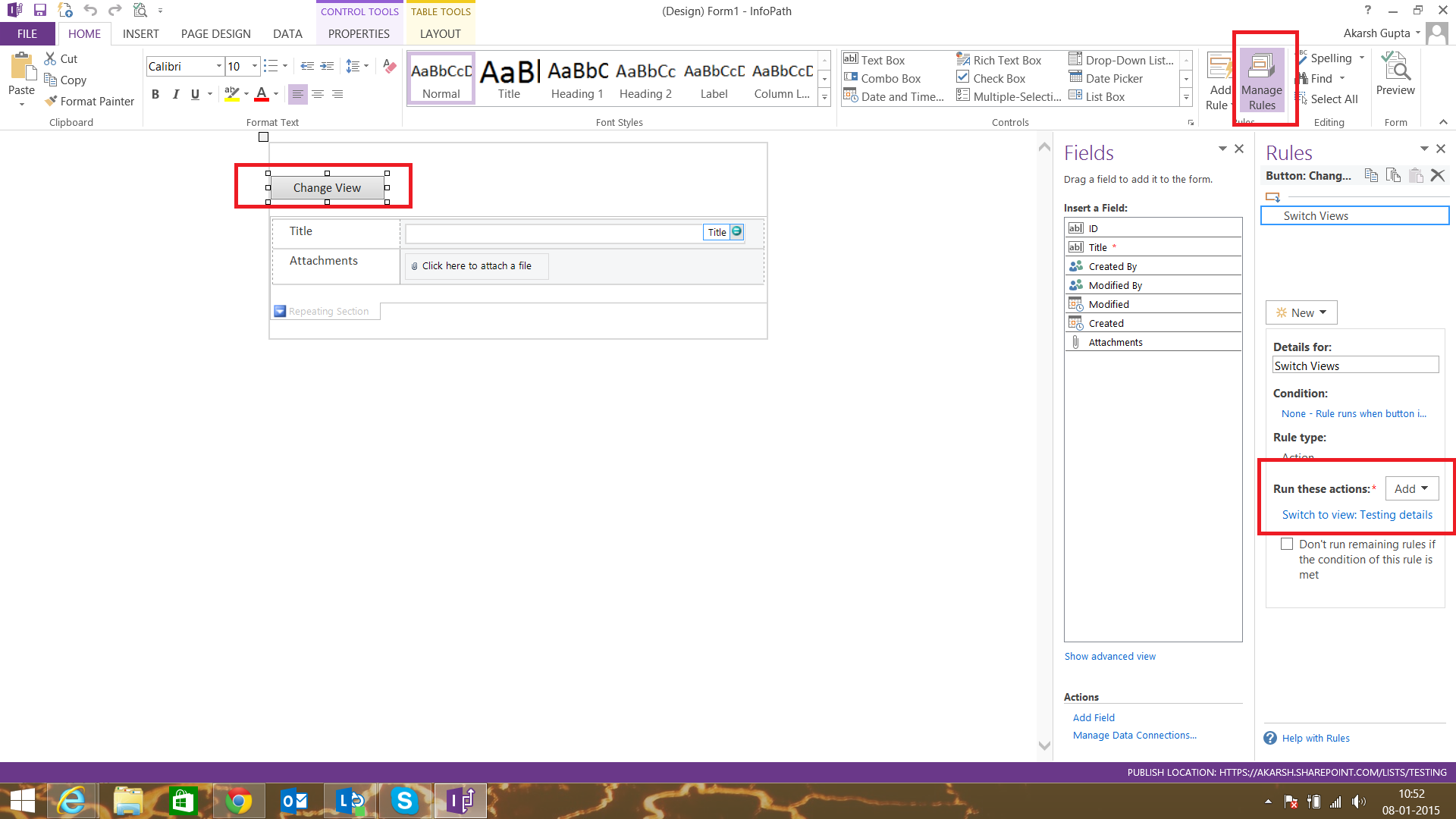I've created and published a custom form using InfoPath. In my custom list on SharePoint 2010, clicking on any item brings up the details window with certain fields.
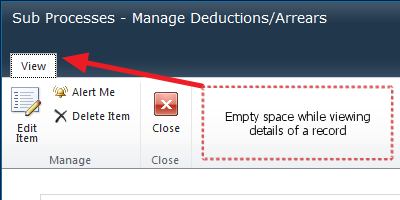
However, in order to see the fields displayed the way my custom form has them, I've got to click Edit Item first.
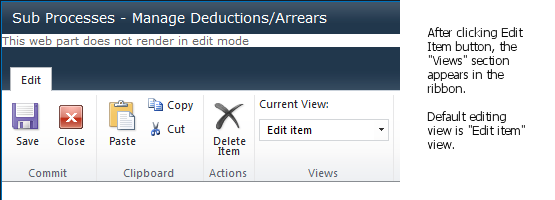
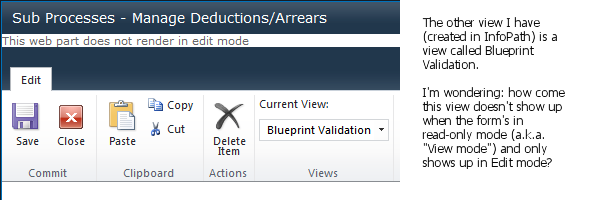
Any way I can let the user toggle between the default view and my custom form's view while in read-only mode?