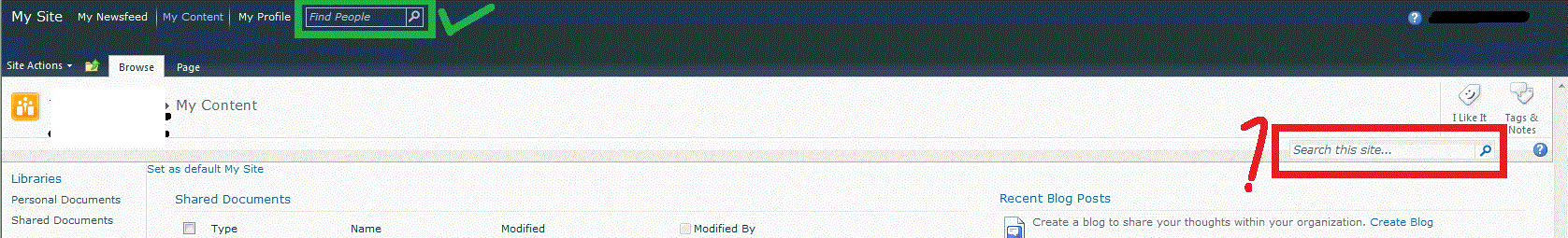I have been able to configure "find people" on the top of the mysites page by setting it to people search results of the enterprise search center in "Setup MySites" settings from CA.
However I cant seem to get the "Search this site" to work.
Correct me if I am wrong but from what I understand this search field would search for content ony within that particular persons MtySite. Atleast I would like to set it up that way.
How do I get it set up?