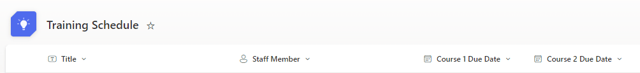I am using a SharePoint list to track compliance with annual training requirements for a few hundred users. I would like to set up an automation that notifies individual users via Outlook email when they are 60 days from being due to complete any of the individual training requirements again.
Example:
The conditions: Today's date is 9/19/2024. User D. Parton comes due to complete CPR Training in 60 days.
The goal: D. Parton is notified via Outlook email that she is due to complete CPR Training in 60 days.
I would like for this to happen for each user on the list for each training requirement as soon as the conditions are met.
Is there a way to do this? Thanks in advance!