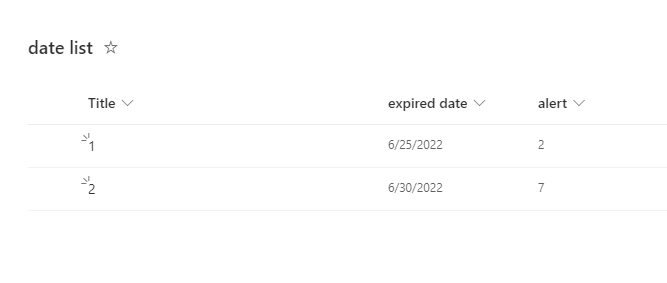I am currently working in a Power Automate Flow that needs a calculated column that acts as a counter towards an expiration date to be compared in an if statement to send alerts to multiple users letting them know "Hey your cert is expired, please re-take the cert again".
In order to do this I would like to have a calculated column that automatically counts days left towards the expiration date.