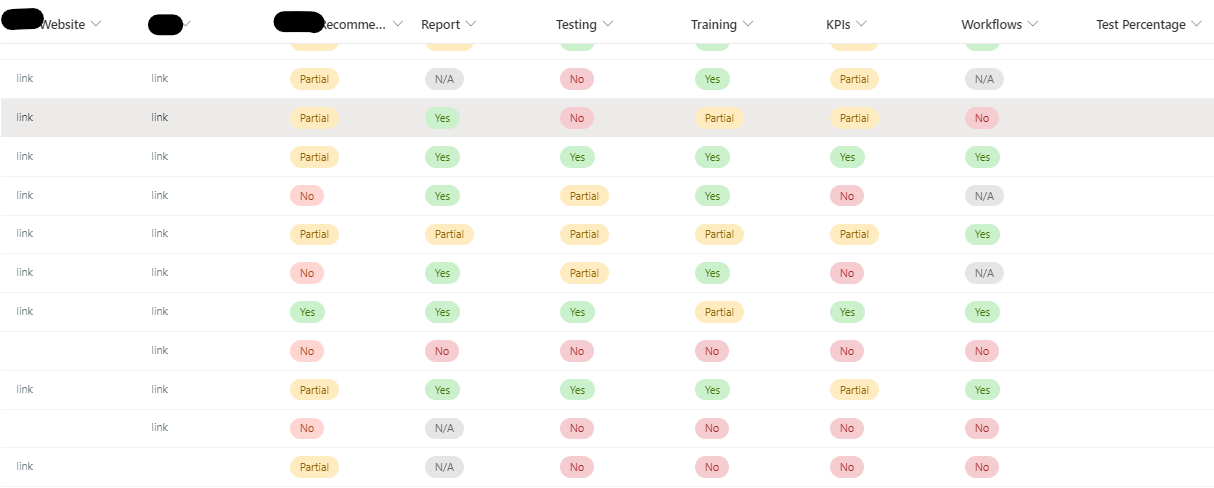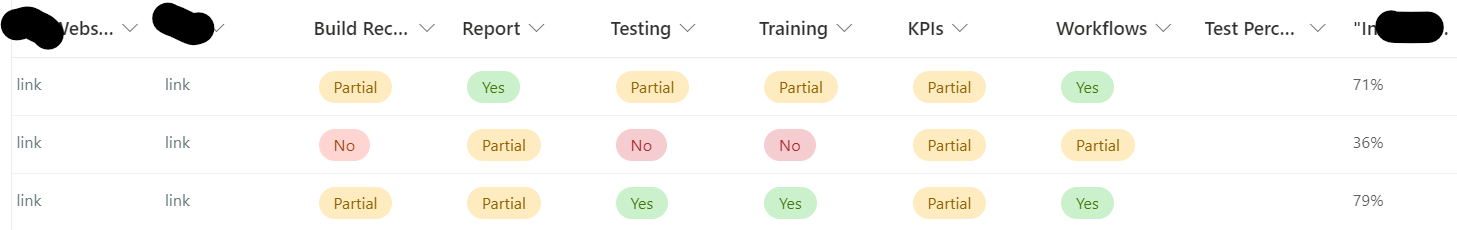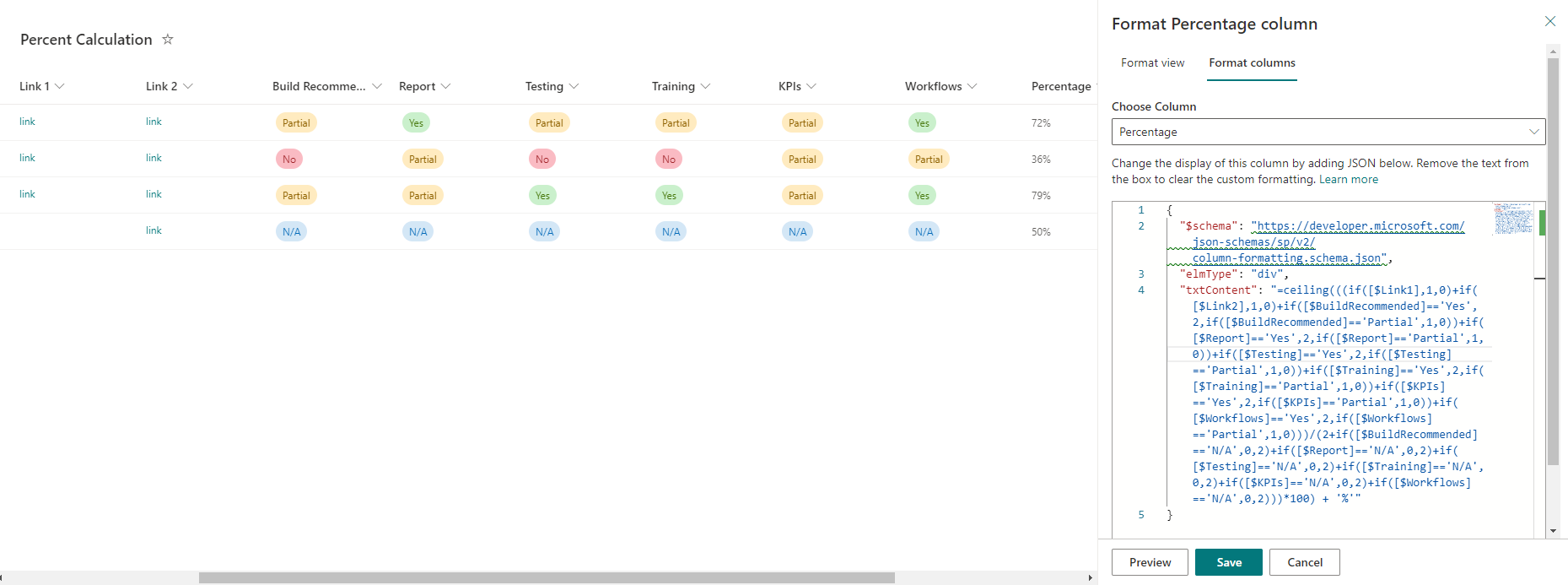I have a sharepoint list I am trying to figure out how to utilize power automate and flows to calculate a percentage score column that runs an initial calculation and then updates as new selections are updated or added. Each of the answers are text but are weighted differently based upon the answer.
The answers consist of Yes (2/2), Partial (1/2), No (0/2), and N/A (0/0) and belong in choice columns. These answers will update as projects are completed, so a Partial could flip to a yes. I also have two hyperlink columns that should score 1/1 with "link" present and 0/1 with no link. I have created a separate list with values but unsure what value to assign N/A since it shouldn't be counted against the total percentage and where to even begin this flow.
I've considered also adding Numerator and Denominator columns to make the percentage column easier but am unsure how to get those fields to populate since the choices are text and not numeric.
TYIA. Any and all help is appreciated by this newbie.