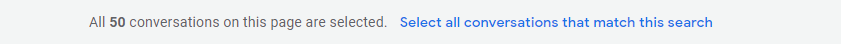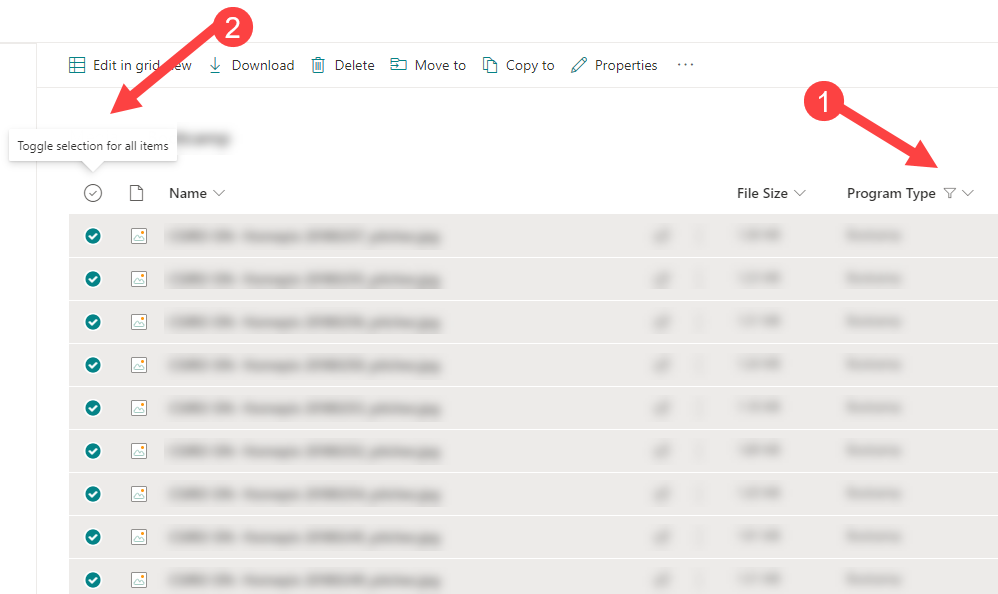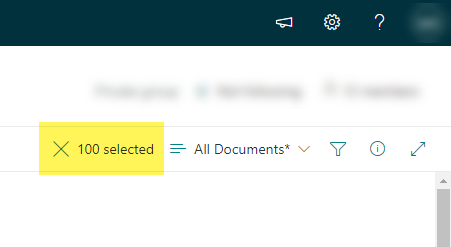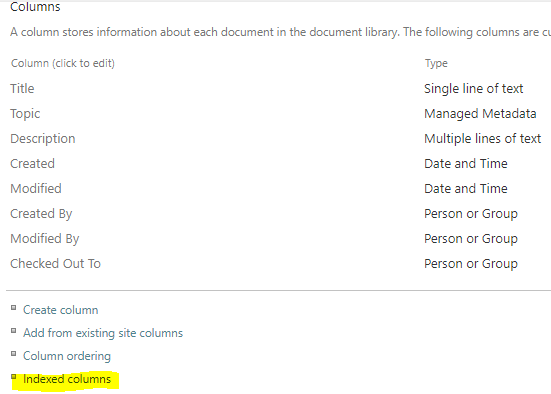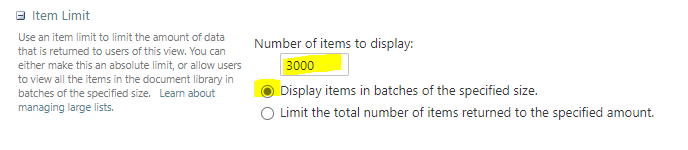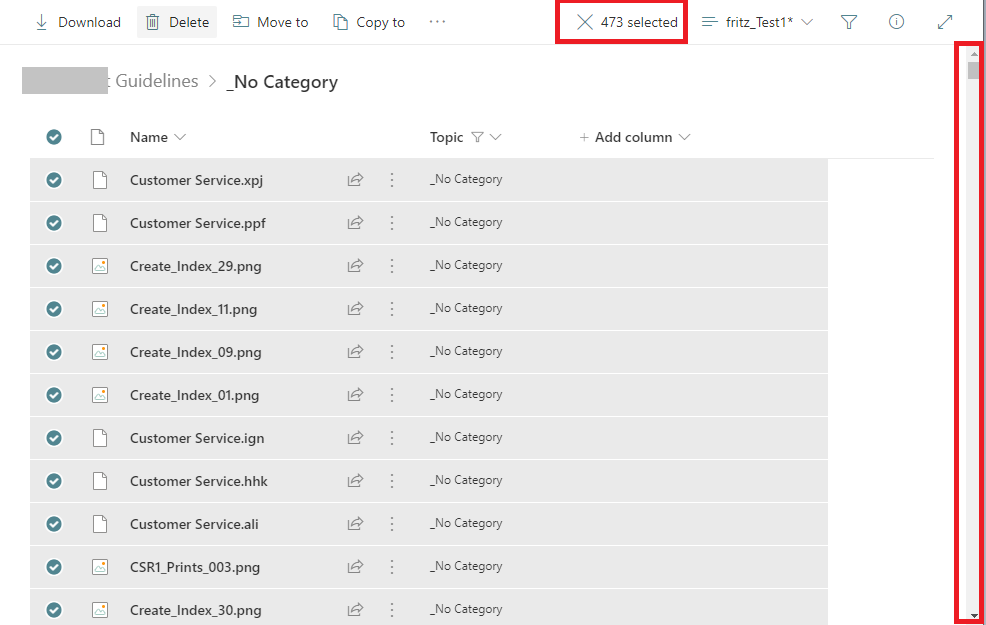Desired Behaviour
- Filter items in a
Document LibrarybyColumntitle - Click
Select Allicon - ALL items that match the filter are selected (not just those displayed on the user's screen)
The desired functionality is demonstrated in GMail when performing a search and clicking Select All, ie:
Actual Behaviour
It seems document libraries use 'lazy load' functionality where only enough items are retrieved to fill the user's screen.
For example, if I were to apply the following filter on a Column title:
Vehicle Type: Boat
It might display 100 items.
If I then clicked Select All, the interface would say 100 selected, even though there could be 5,000 results, eg:
Workaround
Currently I am instructing users to:
Keep scrolling until items don't load anymore to ensure all matching documents in the library are loaded and selected
But this is not a scalable or sophisticated solution.
Question
Is there a way to select ALL matching results of a filter in a document library, rather than just those displayed on the user's screen?
Environment
Browser: Chrome Version 91.0.4472.101 (Official Build) (64-bit)
SharePoint Online
Microsoft Team SharePoint Site Document Library