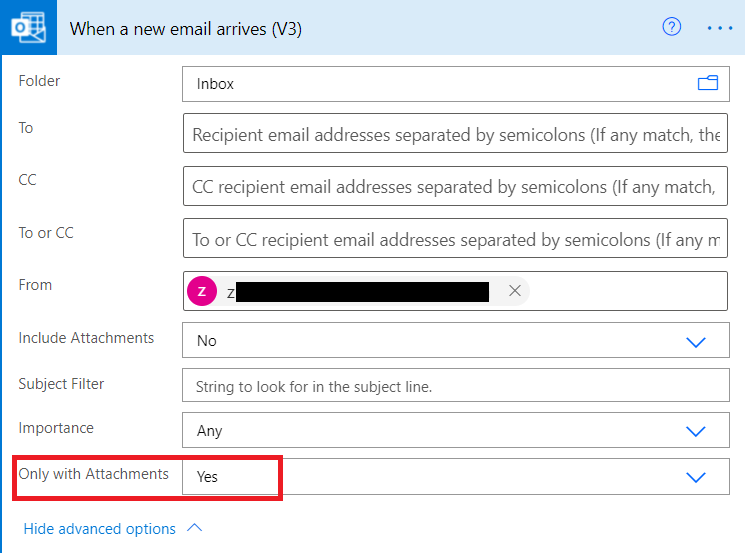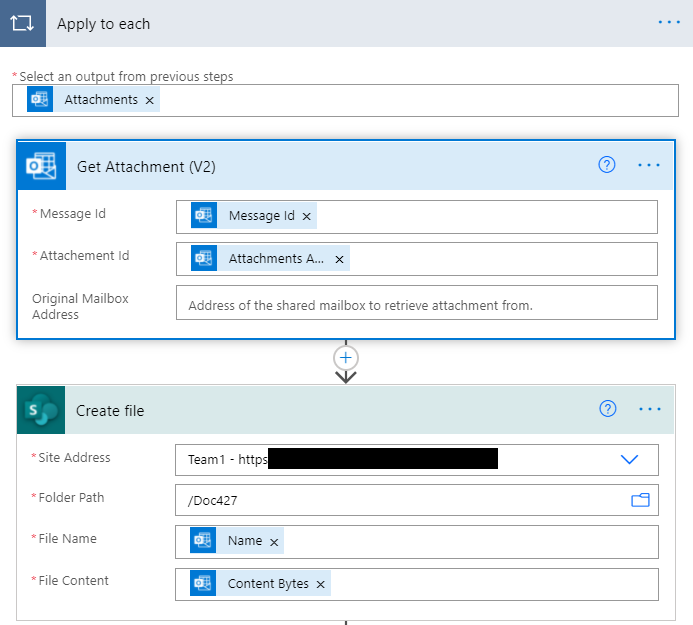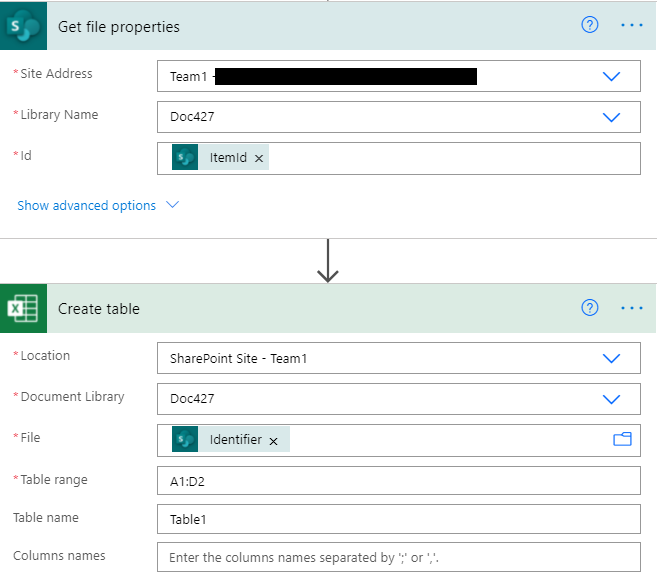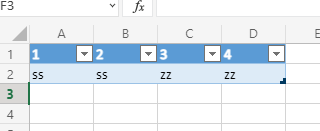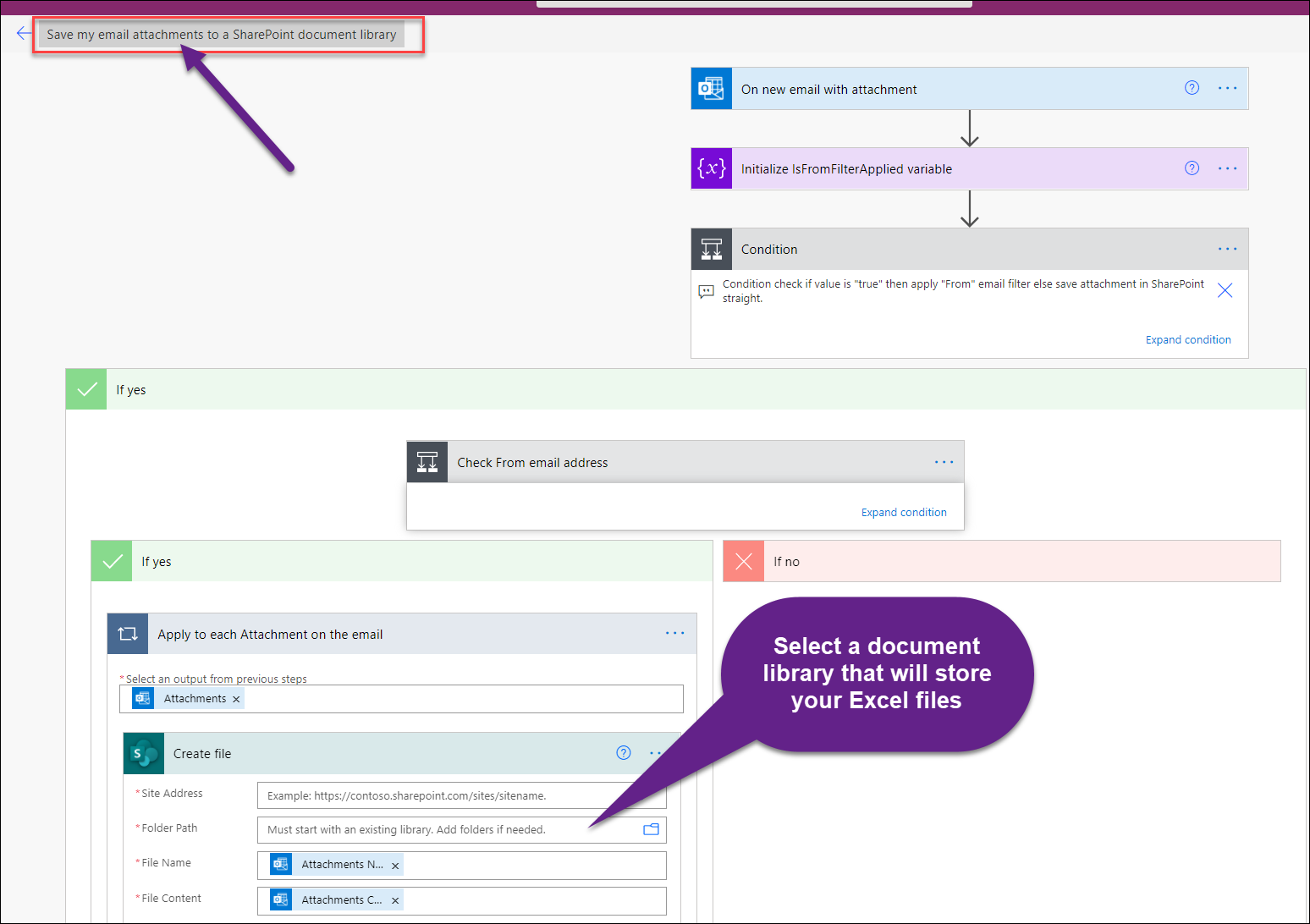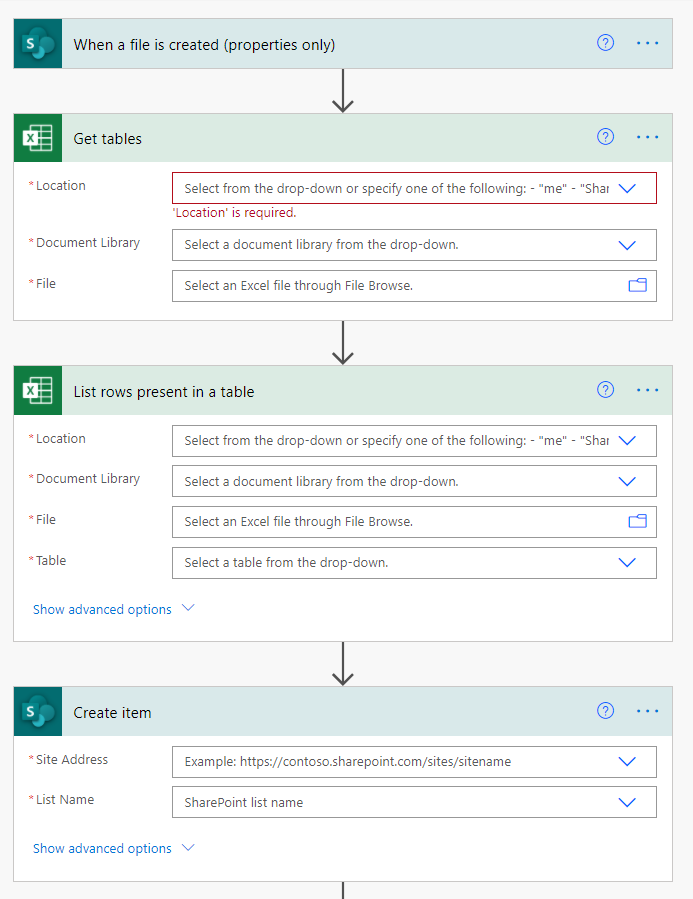I'm trying to get the data from the attachment of an email which is an Excel file, I want to get the data in order to create a table so SharePoint can handle the data, so far this is what I have:
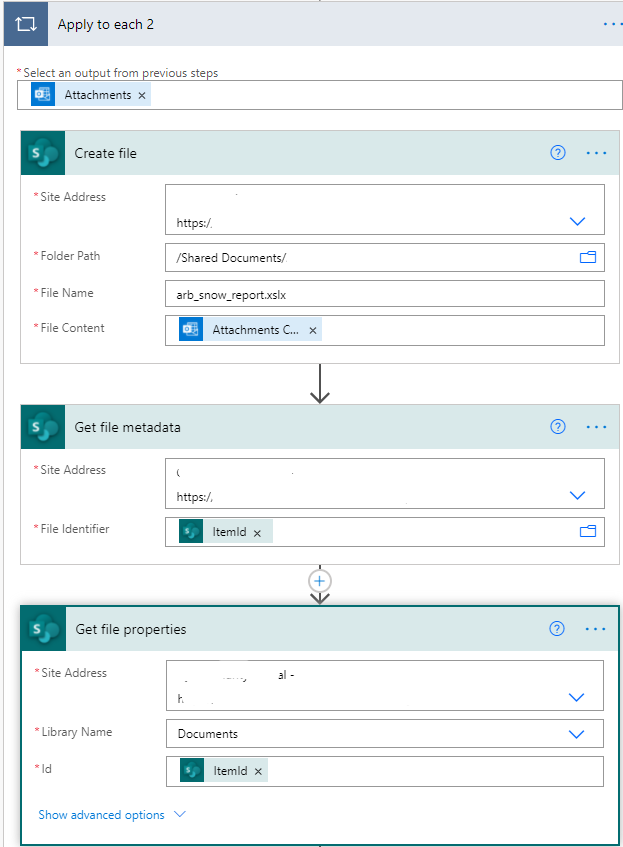
But it fails, the error is this even when in the Create File section the output of the ItemId is 1522, when I check the Get file metadata input the file identifier is 1522. Can you point me in the right direction?
The file /sites/example/1522 does not exist. clientRequestId: xxx-xxx-xxx-xxx-xxx serviceRequestId: xxx-xxx-xxx-xxx-xxx