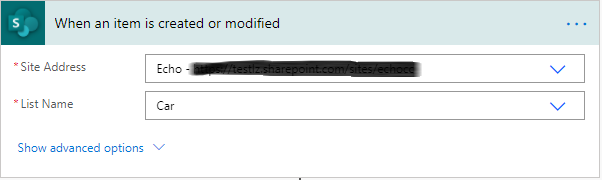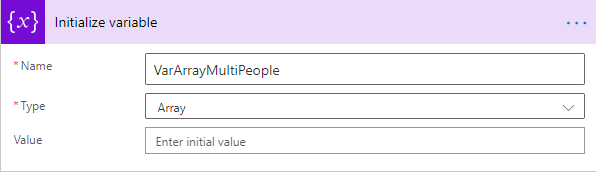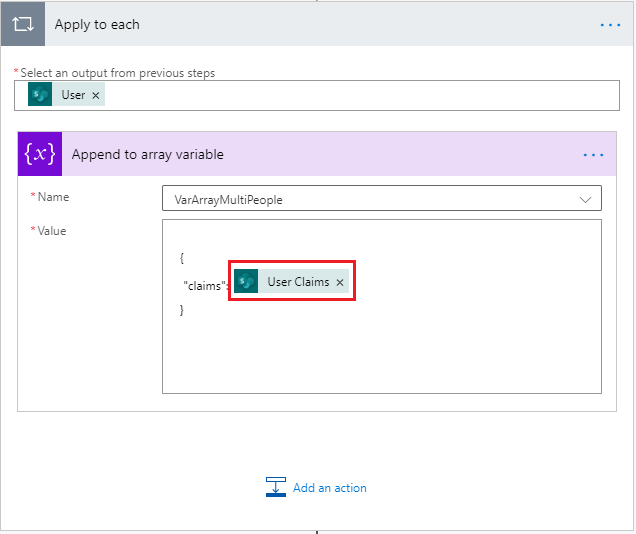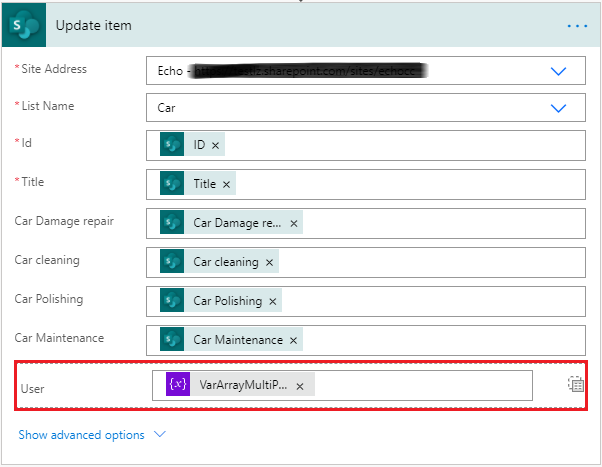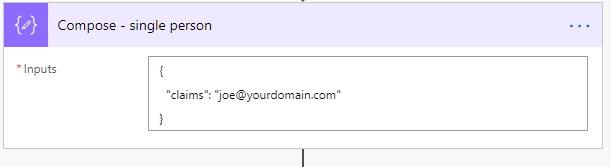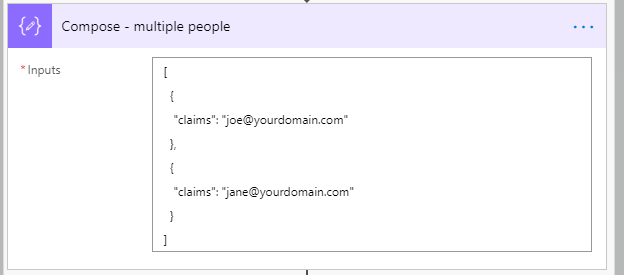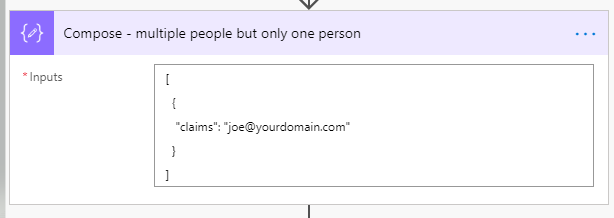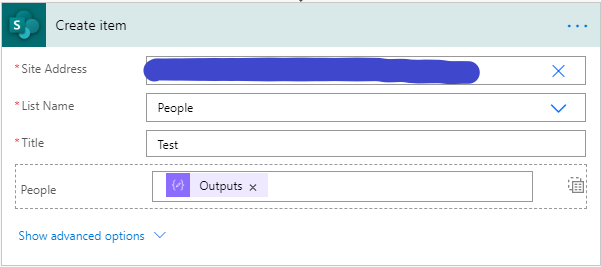I have a SharePoint list with Approvers as multiselect mandatory user field. There is a power automate flow which uses SharePoint Update Item action to update few fields.
As the approvers field is a mandatory field I am unable to proceed further to update the records.
Kindly guide me on how to update this multiselect approvers field as well.