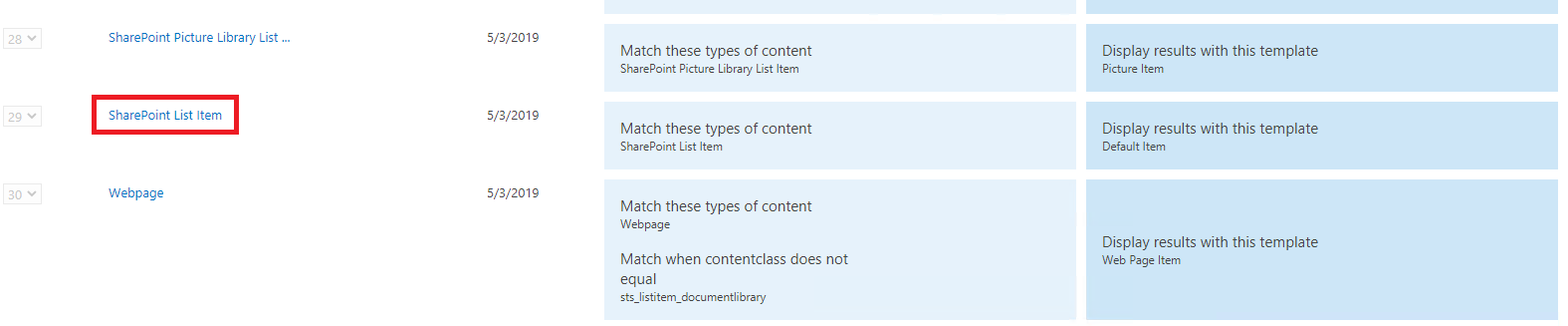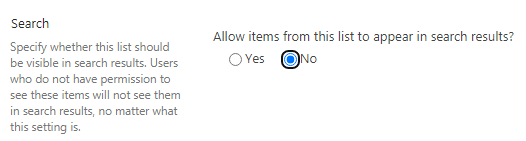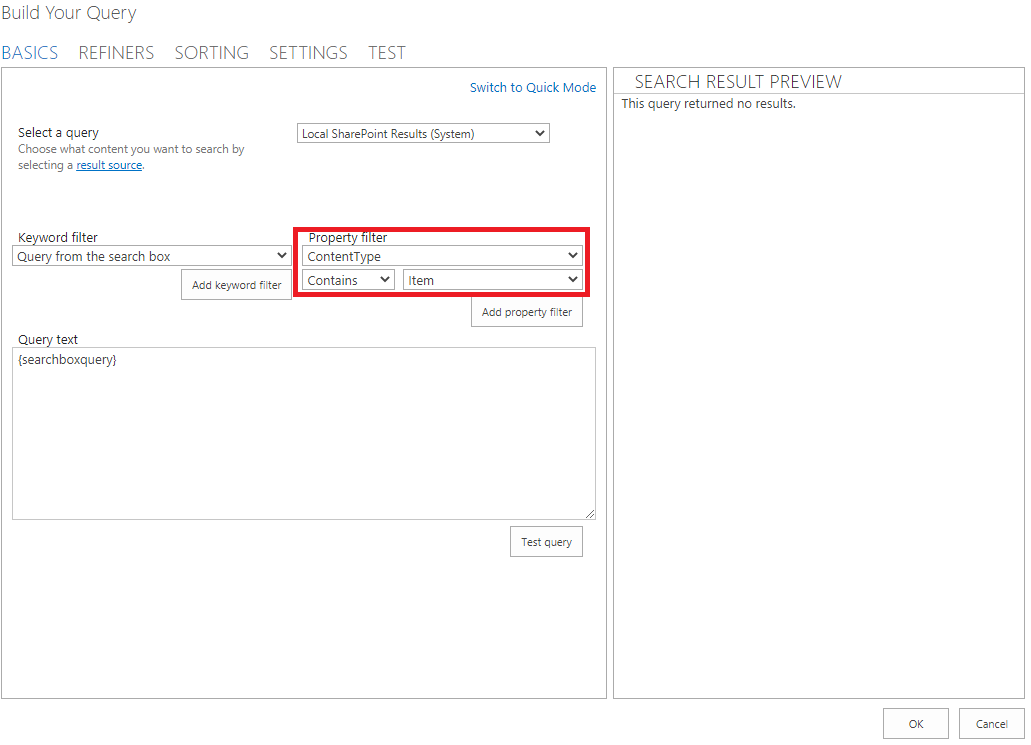Here’s a check list for you:
Go to Top-level Site -> Site Settings -> Result Types under Search section -> Check whether “SharePoint List Item” exist:
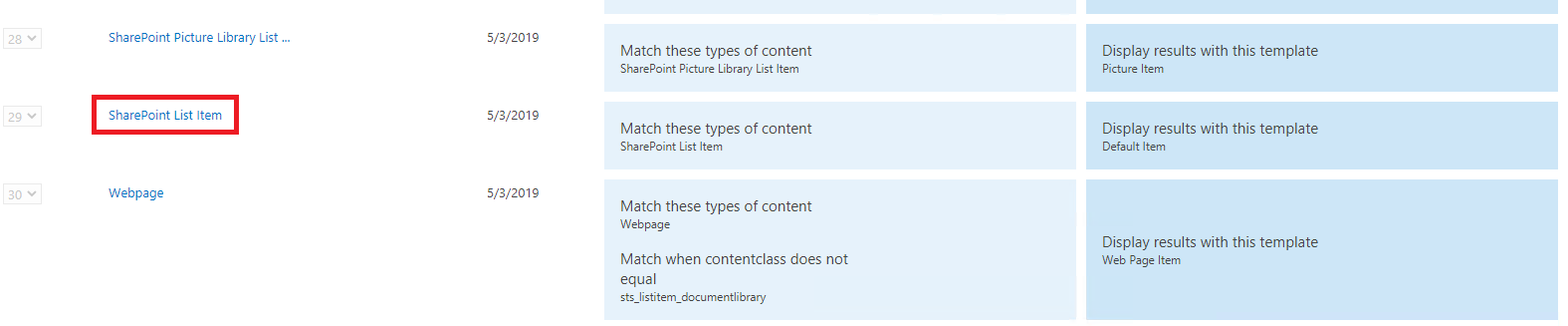
Check whether Search is enable in your list:
List Settings -> Advanced Settigns -> Search -> Select “Yes”:
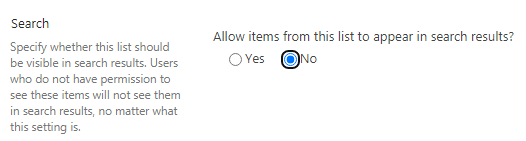
- Check whether you set filter to change query:
1)Navigate to your search center;
2)Go to Search Results page by entering some search query and clicking on search;
3)Once You are in Search results page, Click on Settings gear -> choose "Edit Page";
4)Locate "Search Results" web part, and choose "Edit this web part" from its context menu.
5)In the Web part properties panel, Click on "Change Query" button. Check whether you set filter to it.
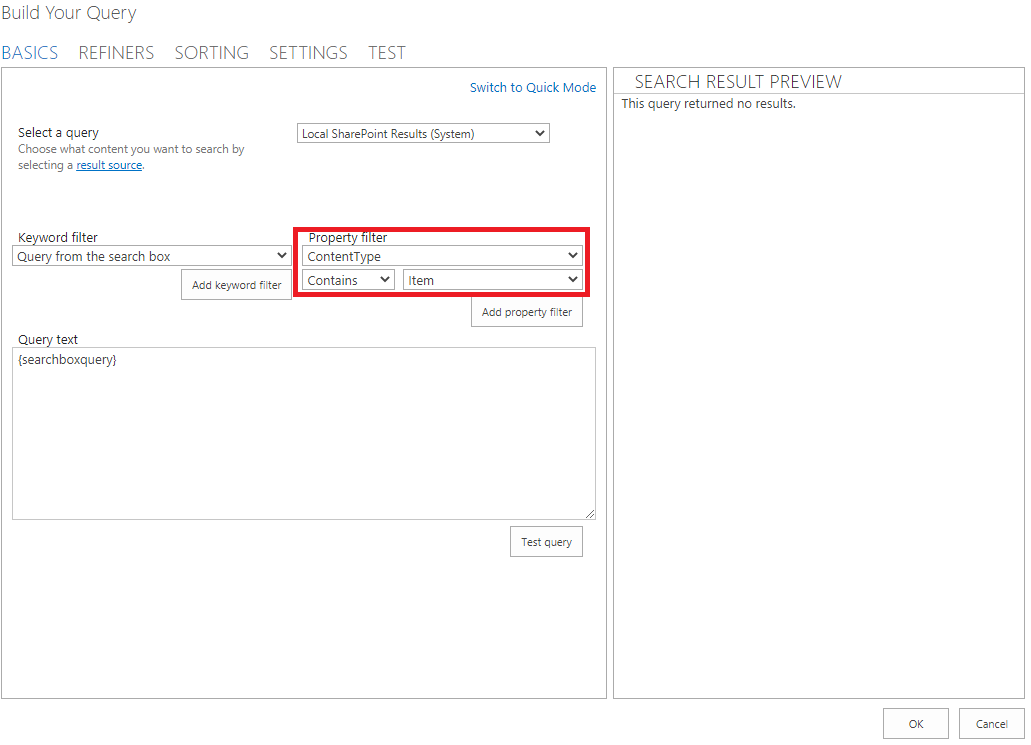
if the error still exists, you can try to reset index and then start full crawl in Search Administration.