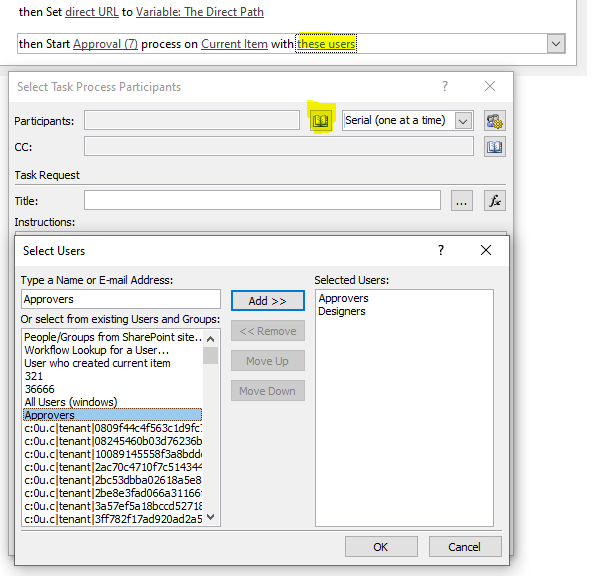I am trying to create an Approval process for time-off requests for my department. We have three different groups of employees with their own Approvers.
I've created Groups containing the approvers for each of the employee groups. I have created the Approval Task, but I'm getting stuck on how to assign it to the different Groups of approvers.
I've tried everything I can think of, in terms of creating a workflow variable "Approvers" containing a group of users, and then setting the
'Start Approval Process on Current Item with Variable:Approvers"
accordingly. I am unsure what the start-task command is looking for - is it email addresses, user ID #s, or what?
So far, it looks like my only option is to create three different identical tasks assigned to their respective groups, and have the workflow conditionally start only the appropriate Task. But my larger goal is to scale this to my entire worksite, and that would involve creating a much larger number of identical tasks (and creating these is somewhat laborious) for each approval tree.
Is it possible to do this, and if so, how?