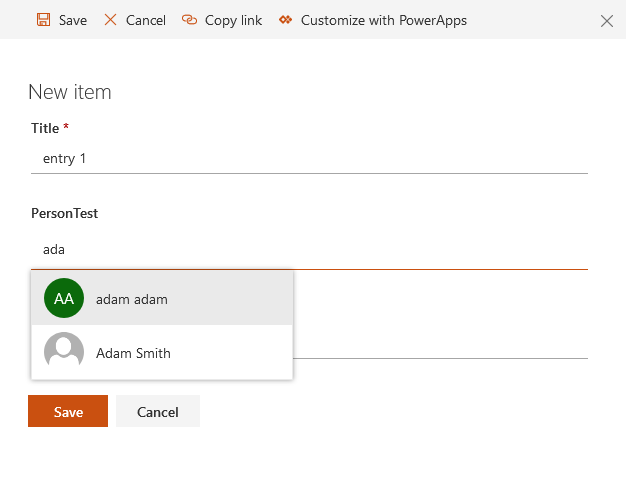I am looking for a way to change the autocomplete field of "Person or Group" to a dropdown list.
I checked the Lookup field solution, that doesn't suit me, i only need to transform the autocomplete to a dropdown list.
To this :
Thank you.
You cannot do this OOTB. But as an alternative you can edit the form using PowerApps (requires permissions). Initially the form looks like below:
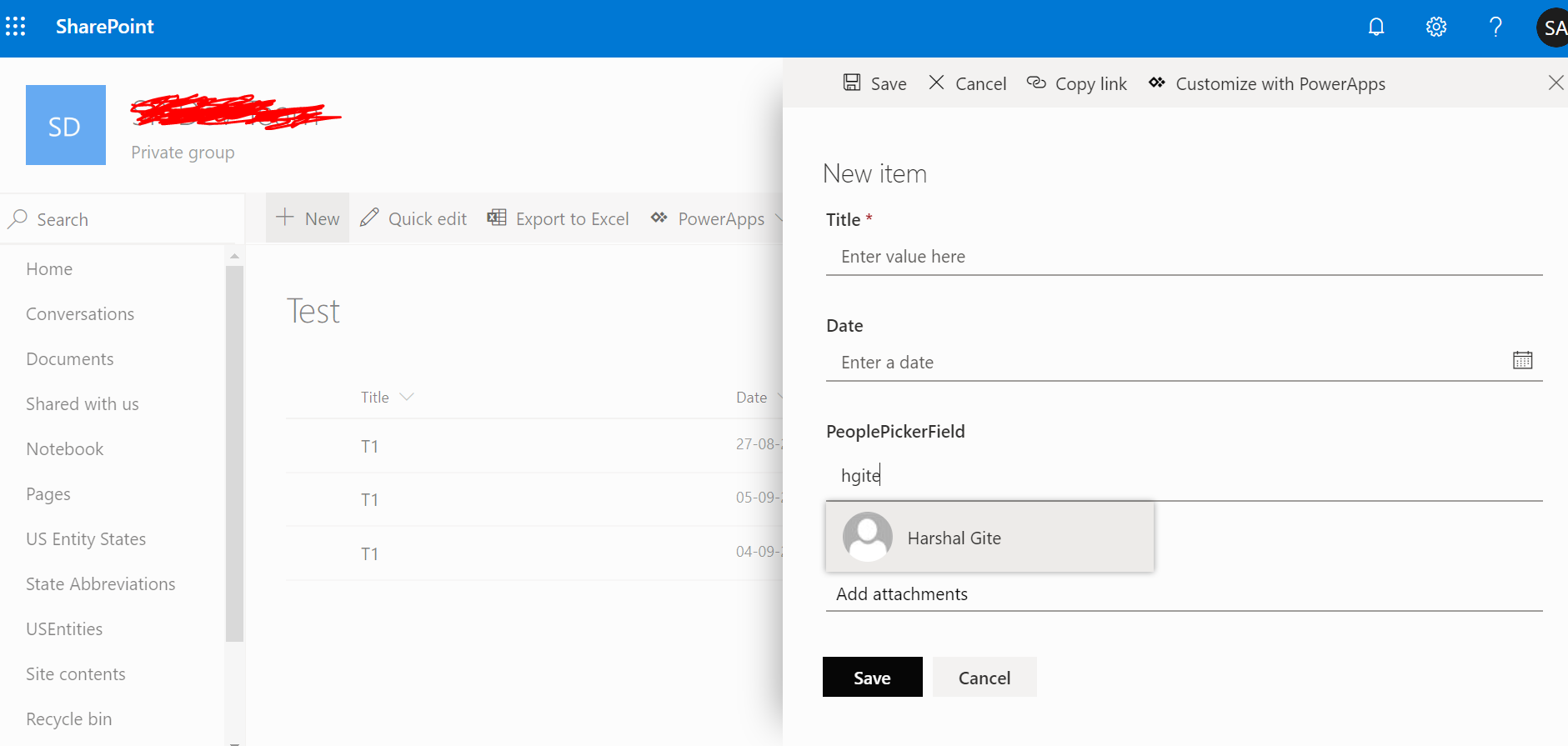
Now, edit the form using Customize with PowerApps button. The PowerApps screen will open. Follow the below steps (steps are mapped to the image below):
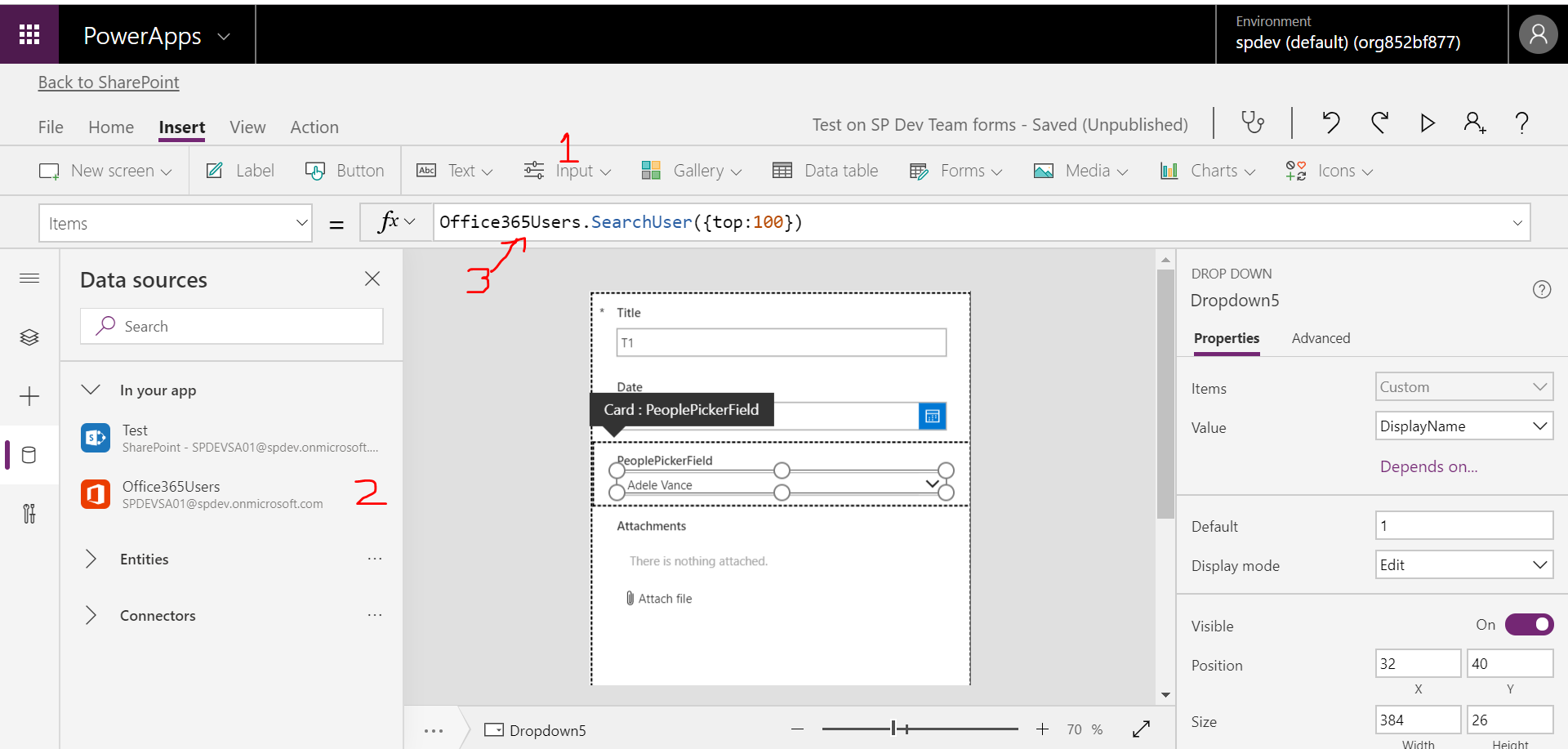
Office365UsersNow click on the newly added drop-down and select "Items" from top dropdown besides formula. Enter the below formula in the formula bar.
Office365Users.SearchUser({top:100})
Here, top:100 means the top 100 users will be shown. You can check adding different numbers according to your requirement. For the same dropdown, click on properties (right side), we already filled the "Items", now "Value" is to be selected (field of the user to be displayed in the dropdown as options). Select the value you want to show in your dropdown. For your requirement it should be - DisplayName
Once this is done and all errors are gone. Save the powerapps and go back to your SharePoint list. The people picker will be a dropdown as shown below.
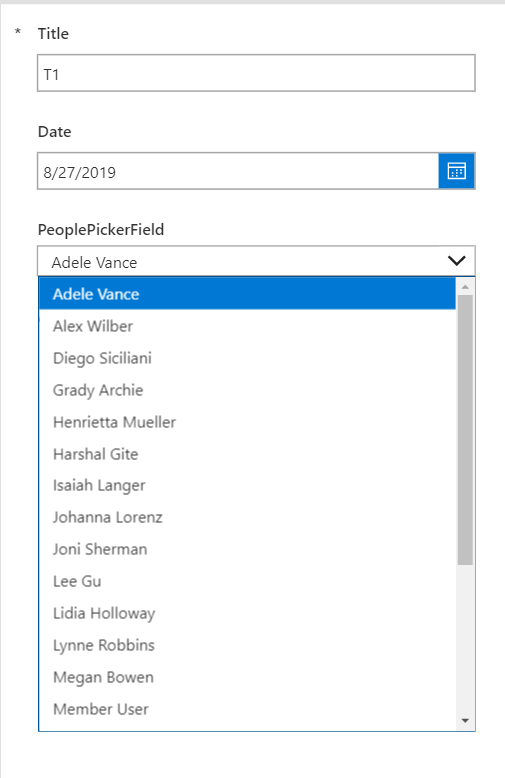
This is just a workaround if you have access to PowerApps in your subscription.
OOTB doesn't have that feature. To have a dropdown, try to customize the form using PowerApps.
That is no OOB settings to control the behavior for that column. You can customize it in a InfoPath/PowerApps forms
I created a modern test team site and added a Person/group column in the list. By default the results are coming in the dropdown. Do you need something else?