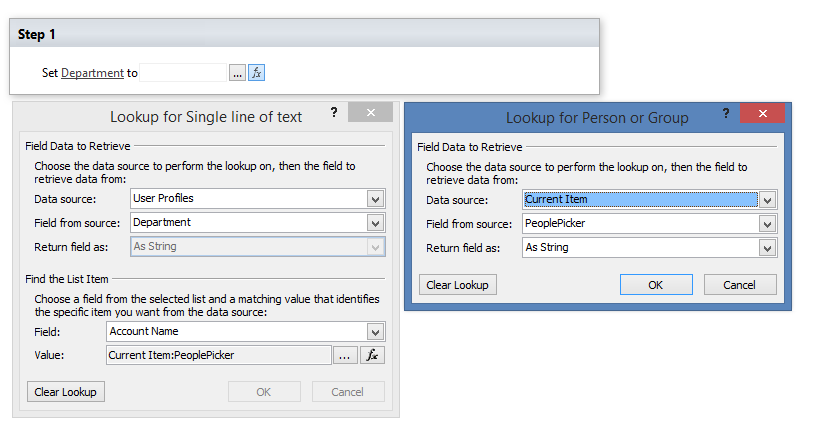I'm working on a custom list where the user types in the person's name in the person/group field. I'd like on saving the item, to have a workflow that runs that populates another field with the department that this person is with.
Is this possible with SharePoint Designer?