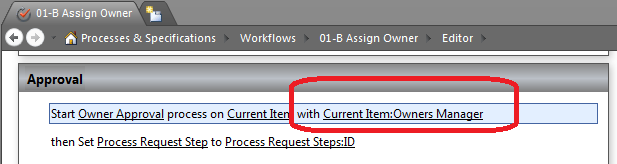I am trying to create an approval process for InfoPath Form in a Form Library, for SharePoint 2010. I currently have a list of approvers in a list on my SharePoint site called Approvers.
This list then populates a drop down list box on the InfoPath form.
The user will select which approver they want and the workflow process will begin with them. My question is how to have the approval process lookup on my form, which person was selected and then begin the process with that particular individual?
Any Ideas?