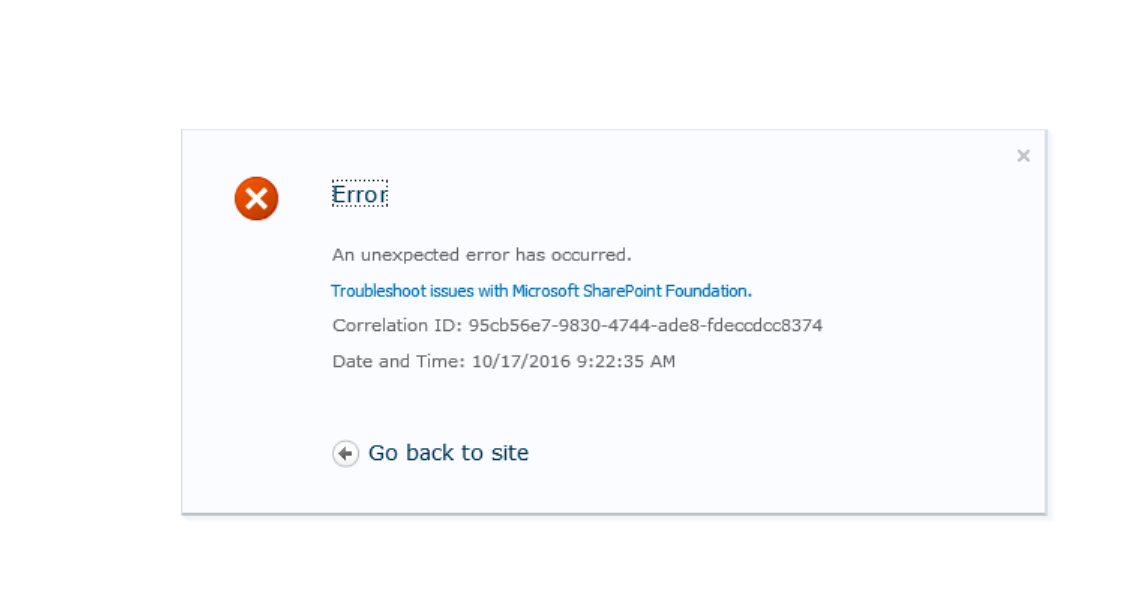I currently have a SharePoint 2010 calendar approval workflow that I'm using which uses the OOB Approval process workflow with parallel approvers. I currently have it so if one of the approvers, approves the item then it sets the content approval to Approved and end the workflow.
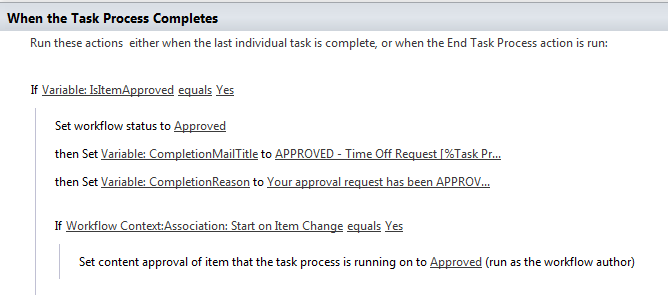
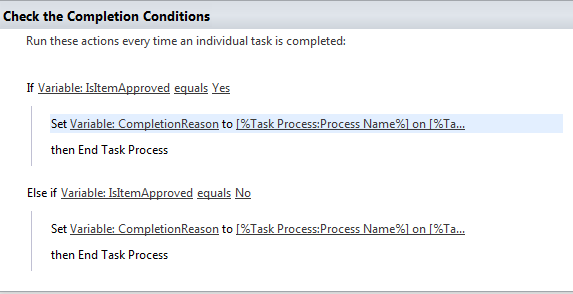
The approval process works, however, if an approver already approves the request and then another approver goes in to approve the same request, they get "An unexpected error has occurred." I currently have the approval
I currently have the approval link in the emails going directly to the [%Current Task:Form_URN%] which is when the error comes up.
Any suggestions on what I can do to either have them go to a new form stating that it has already been completed or at the very least stop it from coming up with the "unexpected error"?
Thanks, Dave